Hello,
I would like to ask, how can i change size of the font in LibreOffice Base. Default font size is so small.
Thank You for Your help.
Although you specify little information, I believe your problem is the Zoom factor. This is located in lower right corner:

This is also available from the menu View->Zoom.
If this does not help, please provide more information such as LO version (please don’t say current), OS and specifically what part of Base you ar talking about.
If this answers your question please click on the  (upper left area of answer).
(upper left area of answer).
I have no idea what version is this. I tried to check but I don’t know why. I just downloaded it from Ubuntu Software (Ubuntu 17.04). And, I’ve not got zoom in corner. When I add “zoom” option to “view” I can’t click at it. It’s grey.
Look at that photo from link:
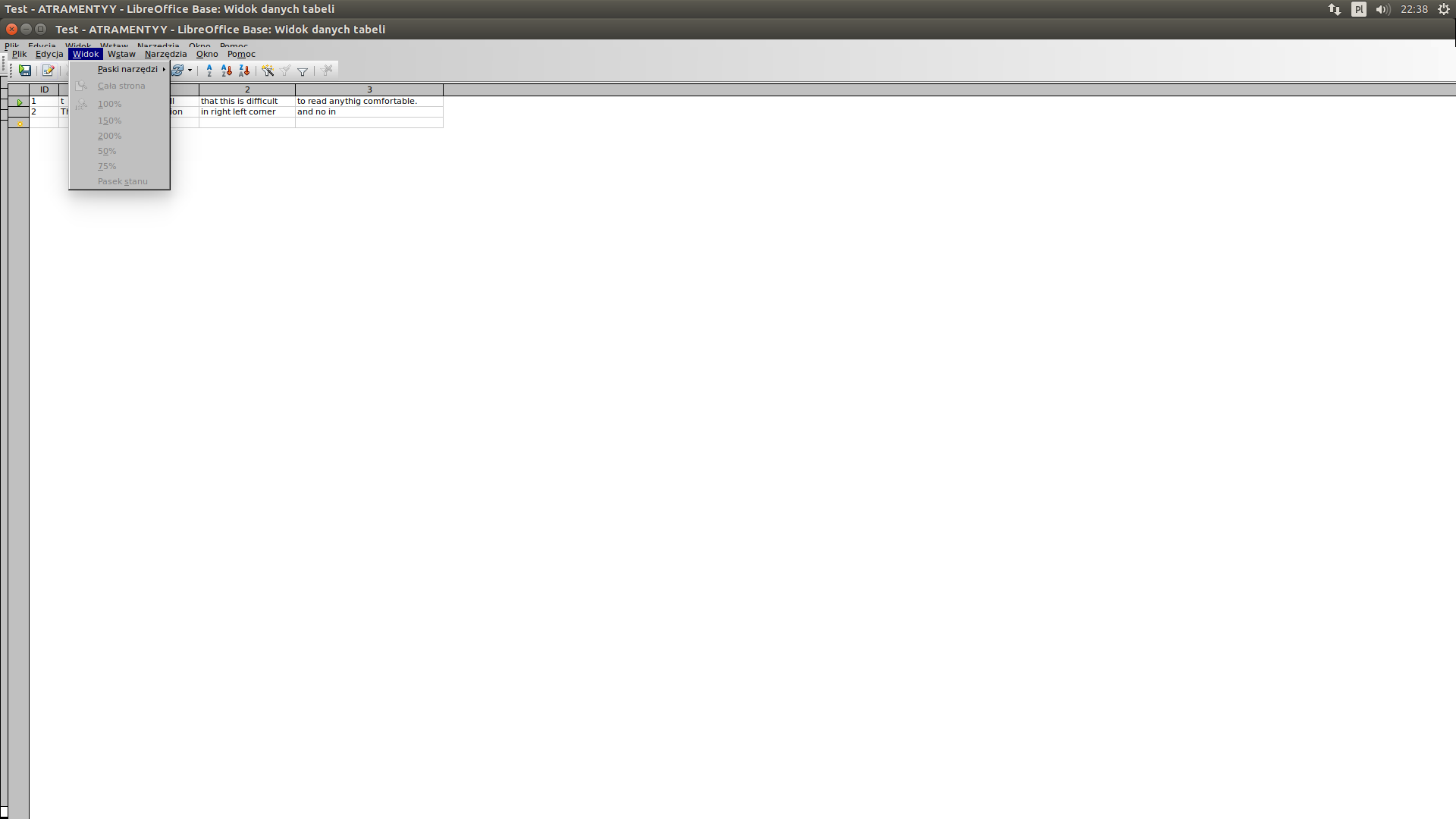
This is not a Base problem. Have experienced similar problems using Ubuntu Unity. Had to change system font sizes and/or theme settings. BTW, selecting Help->About will show version. Again past experience, too many problems with distro versions. Now use only versions from LO.
So You advice to download Libre Office from here: Download LibreOffice | LibreOffice - Free Office Suite - Based on OpenOffice - Compatible with Microsoft ?
First, where you download from is your choice. The Unity interface will still be an issue. The difference between downloading from LO & the distro is this: From Lo everything is included; from the distro some parts may be intentionally left out (such as Base) or modified to allow for distro updates. The distro gets all from LO but on rare occasion an update is missed causing a problem not seen in the actual LO version. Also, the distro usually tests their version in their environment.
Just switched to my Ubuntu 16.04 & reset all fonts to default (using Unity Tweak tool). Had a mess of updates to do (only use this system for testing) which included LO distro version. Did all updates - Lo updated to v5.1.6.2 (I am using v 5.3.x on other systems). No problems with fonts.
