This VBA macro is as simple as I can make it:
Option Explicit
Private Sub CommandButton1_Click()
Range(“E8,E9”).Value = “0”
End Sub
Would someone please convert this so that it will run in LO?
I just need an example of how it would be coded.
Edit: In a convoluted way (Tools|Macros …Run)I have been able to determine that the supplied code works as it should. However I cannot figure out how to get it on my sheet so that when I click the “box” the macro does it’s thing. (Realize I have been using LO calc for all of two hours.) What Form Control needs to be placed on the sheet? The only one not greyed out is Pushbutton. I have it on my sheet but don’t know what to do with it!
In summary, I have the code and the sheet–what I need is instructions on how to activate the code by pressing a macro 'button" and where to put the code. I appreciate your coding help Ratslinger.

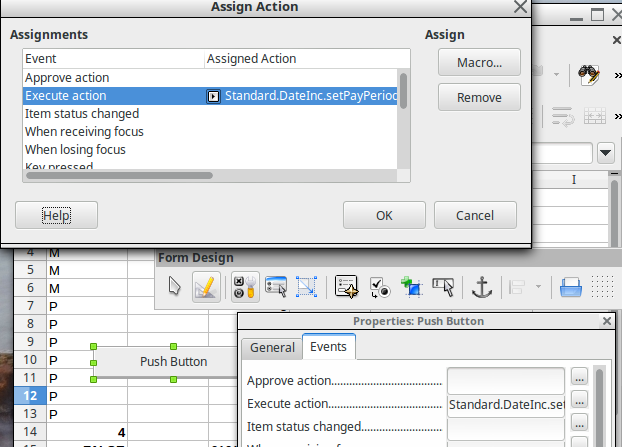
 (upper left area of answer).
(upper left area of answer).