How do you create a standalone switchboard in LibreOffice Base where you don’t see the tool bars when you open up the switch board, that is you only see the switch board when you open it?
I was watching the following video on YouTube from the TheFrugalComputerGuy that shows how you would create a switchboard with LO (but his version has the tool bars when you open the switch board):
and in the comments he mentions that it is possible with the use of macros, but I am not sure how to implement it.
Does anyone know how I would go about this?

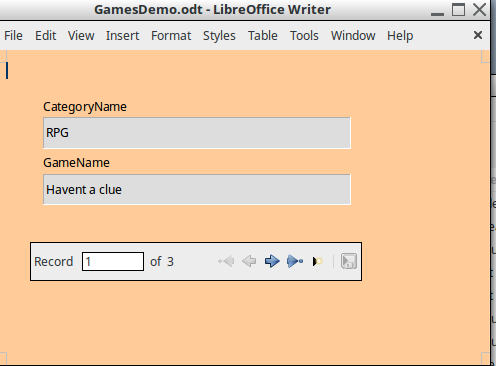
 (upper left area of answer).
(upper left area of answer).