I have a master document for my phd thesis. each chapter goes into a separate document, and each have several bibliographic entries which I have inserted using Mendeley toolbar. I am trying to insert a separate document where the bibliograpy index resides, and which must be generated and updated using the Mendeley Toolbar. But I cant get the Mendeley toolbar to show up in the master document, so I cant generate the bibliography having all the bibliography fields on the same document. Any hints?
I am currently doing my PhD too with an almost similar approach, except by the fact that I handle bibliography with Zotero instead of Mendeley.
The way to prevent having an empty bibliography is not to use a referenced document (since the references’ fields won’t be on that particular file but in multiple different ones, and hence, bibliography won’t be generated) but to create a page in the master document and then place bibliography there, just as you would do to generate an automated table of content or tables’ index and so on.
In order to create a page within a master document you have to click on Insert icon on navigator but, instead of inserting a new document you have to choose Text. You can also right click on navigator and click on Insert\Text on contextual menu (see image below, despite I don’t have an English version)
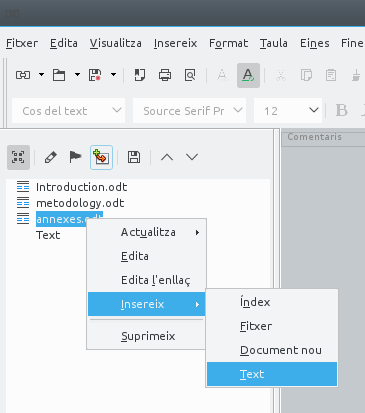
the thing is that even in ‘text’ section in a master document text page, mendeley toolbar wont show up, hence i cant inseert mendeley bibliography.
Sorry for not having finished my answer, but the whole site went down when I was typing (I’m surprised that the answer was partially saved, though!). It does not appear by default, but it will show up after you click on a linked document (like the screenshot above). Try it and let me know.
And good luck with your PhD too!
No good luck. Mendeley toolbar wont show on the master document when selecting either a linked document nor inserted text.
What a pity! I don’t know if that is out of scope of your question, but I may suggest you to use Zotero instead of Mendeley, provided that: A) is FLOSS (If you are using libreoffice I guess you may be interested in that), B) provides excellent integration with LO, C) has multiple citation formats, D) you own your data (bibliographical reference) whereas in Mendeley you are tied to your institution, E) you can easily import bibliography from Mendeley to Zotero
Based on the comments by Carlos, what seems to work is to use Zotero to insert the bibliography on a text area in the master document . Zotero seems to figure out all mendeley citations, but it doesnt handle citation formats. Then, the only thing to be cautious is to use the same citation styles in mendeley and in zotero. quite dangerous though …
I didn’t know that Zotero can handle Mendeley refs. I assume that when you state that Zotero does not handle citation formats you mean that does not understand Mendeley’s configuration, as it handles plenty citation formats with no problem at all (in fact you can always change your mind and change it later).
Well, probably your PhD is finished, but I have found a way to Insert Bibliography using Masters Document and Mendeley plugin.
- Go to View > Toolbars > Customize… there, in the Toolbars tab, click the Add… button.
- Under Category choose LibreOffice Macros > My Macros > Mendeley > mendeleyMain. Choose >_insertBibliography from the Commands list and click Add.
- Insert citations in each separate file as you usually do with Mendeley toolbar (“Insert Citation”).
- In the Master Document, insert Text using the Navigator and, in this Text, Insert Bibliography using the Mendeley’s button, now on your toolbar.
- Update All in the Master Document
- Now, go to File > Export… and choose the format ODF File Document (.odt)
- Finally, in this new .odt file, click on Mendeley’s Refresh button.
Hope it works for you.
yop, better than nothing
