I have an index of all illustrations in my document. However, some of them have a long entry, which requires 2 lines in the index. As a result, it is not easy to see the page number at which the illustration occurs.
Edit: here is a screenshot 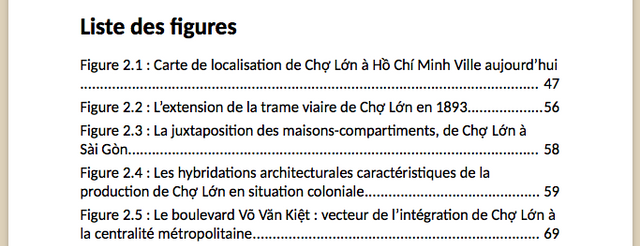
Example (I don’t have enough points to upload a screenshot):
Figure 1 : bla blabla blabla bla blabla bla blabla blabla bla blabla bla blabla blX blabla blabla blabla bla blabla.................................................................7
Figure 2: bla blabla blabla bla.........................................................12
Figure 3: bla blabla blabla bla bla blabla blabla bla...................................19
Is there a way to automatically format the index entries so that it looks like this instead? (see how the first line is cut after “blX”)
Figure 1 : bla blabla blabla bla blabla bla blabla blabla bla blabla bla blabla blX
blabla blabla blabla bla blabla........................................................7
Figure 2: bla blabla blabla bla.......................................................12
Figure 3: bla blabla blabla bla bla blabla blabla bla.................................19
(Unfortunately, after saving my question, I realized that the example above may look good only when I edit it, but not after saving…)
