We use Impress instead of PowerPoint for our company prezentations and we need to print presentations to the listeners to be able to write their notice to each slide during the presentation.
The only possible printing format seems to be Notice format, where at the top half of te page is the slide and the bottom half of the page is empty (for the written notice).
To make the print usable it is necessary to Frame the slide at the top of the page but unfortunately the option “Draw frame around the slide” in teh printing options does not work.
Is there a way how to instruct LO to draw frame around the slide or is this a bug?
You might better choose Handout and the number of slides to be set to 3
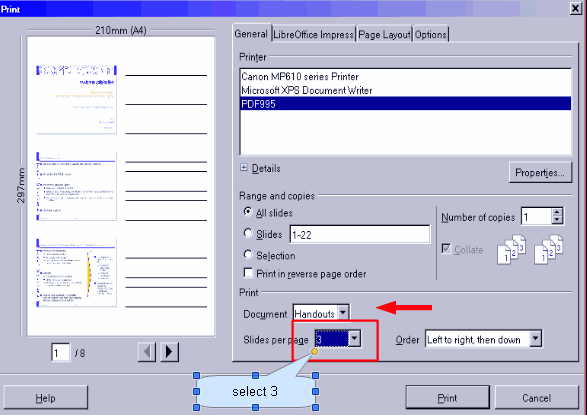
Thank you! This a better option, still I miss the frame.
I already tried Hadouts as well but not for 3 pages. Handout for 3 slides look completely different then Handout for 1,2,4… etc. Strange behaviour. Bit messy.
But the solve my problem.
One workaround is to add a thick black frame to the template. It is not possible to see it on the beamer or screen but you can see it on the print.
@Imcon - The selection of 3 slides for a handout for notes is indeed a bit tricky to be found. It is the same in MS PowerPoint.
Notes print out is good for 1 slide but there is a bug; see https://bugs.freedesktop.org/show_bug.cgi?id=35154
Feel free to place an enhancement request (via bug report with “enhancement” at the beginning of the subject line) and request a handout with 2 slides and space for handwritten notes. Maybe 2 notes pages on one sheet of paper and the paper orientaton in landscape. Just go ahead and formulate your request.
