I need to put a glyph of a small crown at the beginning of each chapter in the book I’m formatting.
Is Libre Office capable of doing this and if so, how?

I need to put a glyph of a small crown at the beginning of each chapter in the book I’m formatting.
Is Libre Office capable of doing this and if so, how?
Something like Unicode symbols?
Press edit below your question to add more information; also can comment an answer.
Don’t use Add Answer to comment. Add Answer is reserved for solutions.
Is this crown on a line by itself? Has your book a TOC? (in which case the crown should not appear in the TOC)
It should be above the chapter name, so yes, on a line by itself.
I’ve used styles to make the heading automatically start a third of the way down the page and have not yet figured out how to put a graphic above the title if the title itself is set to start on a new page.
I managed it by accident in my test document but can’t re-create that.
I did find a way to add the graphic of a crown to my gallery.
I’m away from my office for a few days and can’t experiment on my main computer. I think this could be solved with a frame containing your crown, frame anchored to the heading paragraph. I’ll see that when I’m back.
I found that if I put the cursor right at the front of the chapter title and insert the image, from the gallery, it places it right above the chapter heading. I can then right click to do things like ‘align’ it to center above the chapter heading.
That’s the path to go if your crown is an image. Your initial question was written in such a way that I thought your “crown” was a character (due to the use of word “glyph”). @LeroyG suggested some Unicode characters and you didn’t decline the suggestion. With a character, the solution is more complex.
Conclusion: when you ask a question, be as precise as possible and remove positively any potential ambiguity. Your single-sentence description was really too short.
I wanted any sort of image of a crown and a glyph seemed the way to do it. The Unicode characters didn’t work on my computer. I offered the answer I found for anyone else looking to do the same.
Thank you for your help.
Your solution is correct for images. You access a dialogue for fine tuning the position and wrap mode with a right-click on the image and Properties.
For characters, it is more complicated because the character (glyph) should not appear in the TOC. Are you interested by the solution for characters?
Yes, I’d be happy to hear that, as well. It gives me more options in future and there will likely be someone reading in future who is looking for the solution. As I said, the unicodes didn’t work for me.
When a fleuron is not an image but a glyph taken from a font, it must be swept out of the text flow so that it does not interfere with other features such as the TOC engine.
The way to insert elements outside the main text flow is to nest them inside a frame. Use the following image as an illustration of the procedure:
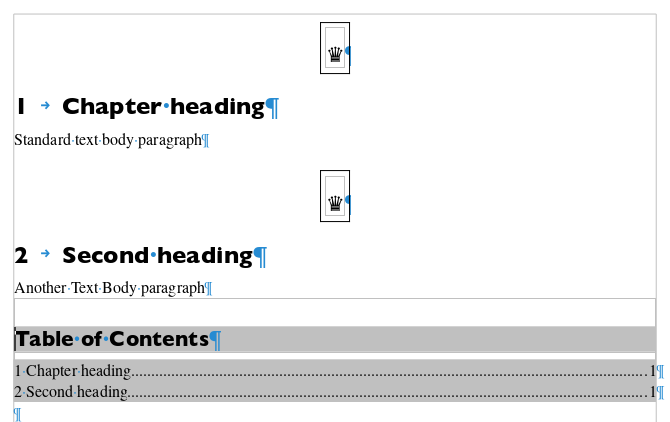
Insert>Frame on every Heading 1 paragraph (It is a shame that such permanent paragraph decoration can’t be specified through the style)
The frame has the following properties (it is best to store them in a frame style so that a mere double-click on the style name transfers all the properties to new occurrences without the need to manually retype the parameters):
in Type tab: AutoSize both width and height, Anchor To paragraph, position horizontal Center to Paragraph text area and vertical Top to Margin (so that spacing above the paragraph is taken into account) – I also added Keep inside text boundaries to be safe but this is not necessary because the frame is above the paragraph.
in Wrap tab: None and spacing bottom 0,5 cm – this is where you set the distance between the fleuron and the heading
I left the default Borders so that the frame position is clearly show in the screen shot, but it is surely better to remove it.
In the frame I typed 265b then Alt+X to get the black queen crown (if ti does not work for you, it is likely that your chosen font does not contain this glyph). I adjusted the paragraph style for center alignment and for 18 pt. size.
Once you have one fleuron set the way you like, you just copy it and paste it in the next Heading 1 paragraph. All parameters are kept during the copy.
I didn’t include a page break in the Heading 1 Text Flow tab so that two headings are shown next to each other in the screenshot, but it works also with a page break.
I enabled chapter numbering. Note that the crown is not captured in the TOC and that chapter numbering is not disturbed by the fleurons.
To show the community your question has been answered, click the ✓ next to the correct answer, and “upvote” by clicking on the ^ arrow of any helpful answers. These are the mechanisms for communicating the quality of the Q&A on this site. Thanks!
In case you need clarification, edit your question (not an answer which is reserved for solutions) or comment the relevant answer.