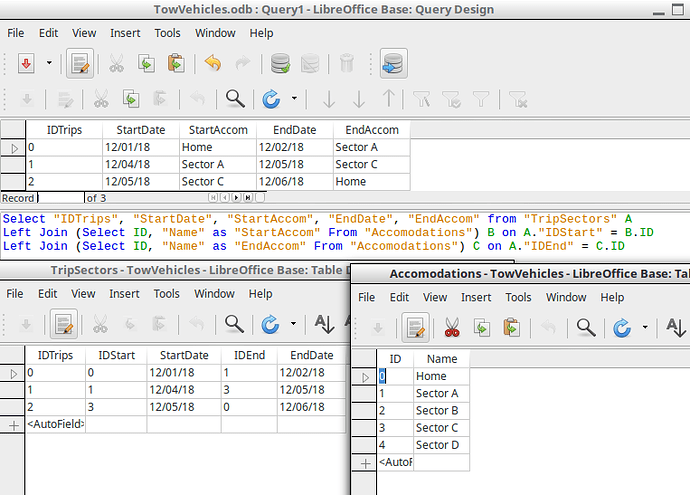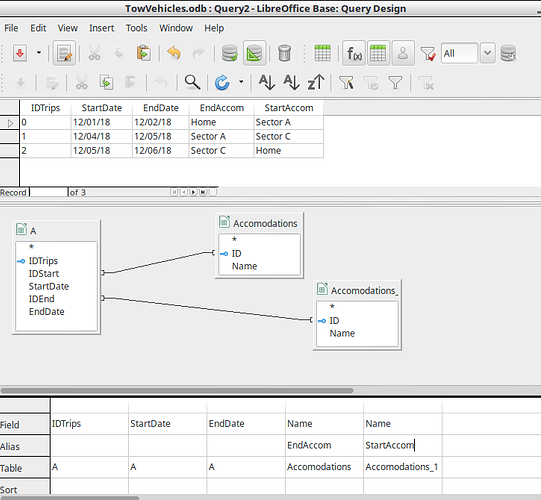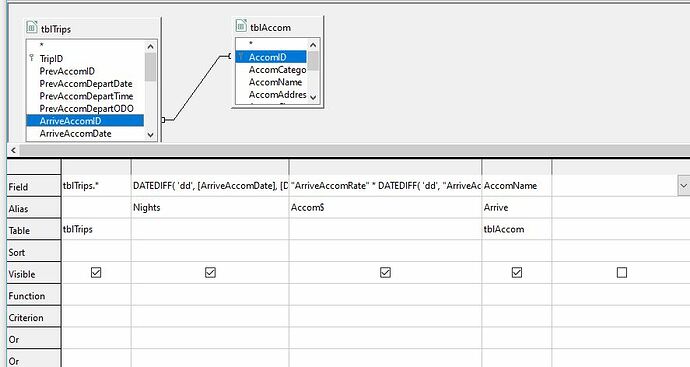Edited
Hope I can explain sufficiently.
Three tables:
tblTripLog, tblTrips, tblAccom - Description
tblTripLog - fields TripLogID, Description
tblTrips - fields TripID, TripLogID, PrevAccomID, ArriveAccomID and more fields date, odometer, time, cost etc
tblAccom - fields AccomID, AccomName, plus fields for Address etc
On a form frmTripDetails (data content tblTripLog) with a subform (data content qryTrips) to display trips associated with TripLog records - linkedfields Master = TripLogID Subform = TriplogID
The PrevAccomID and ArriveAccomID form controls display the AccomID number.
What I would like is to be able to use form controls to show tblAccom.PrevAccom Name and tblAccom.ArriveAccomName to appear on the subform.
I have based the subform on the Query qryTrips. I use the query for calculations such as the cost of the accommodation “ArriveAccomRate” * DATEDIFF( ‘dd’, “ArriveAccomDate”, “DepartDate” ) etc.
How can I use a query field to display both Name fields (Arrive and Depart) from tblAccom. qryTrips is based on tblTrips, by adding tblAccom with just one join tblTrips.ArriveAccomID to tblAccomID and adding AccomName from tblAccom to the query under the alias Arrive, it works.
How the heck can I produce records with both Arrrive and Depart AccomName details not just the ID
Longwinded description sorry, but I wanted to be sure I had explained the situation correctly.
Cheers,
Mike