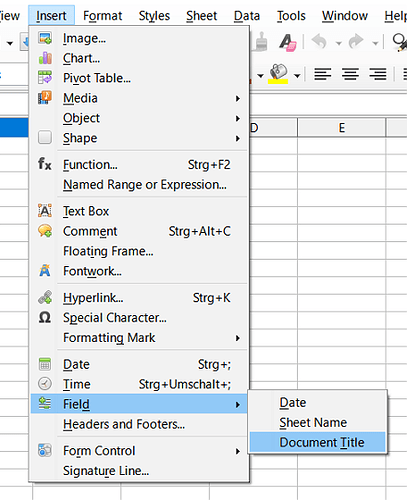Hi Opaque and PKG, thanks very much for your answers.
Opaque’s answer did not work on my computer (Mint 19.3) but I phoned a colleague and it worked on his (Mint 19.3).
PKG’s answer did not work on my computer: When I expose the drop down menu from ‘Insert’ and rest the pointer on ‘Field’ all three options are greyed-out.
Is the greying-out of these options a clue to what has gone wrong on my Calc program running on my computer ?
EDIT 16:13 Fri 16 Jul '21, made after the Comments below:
PKG: Thanks for your comment. I had indeed failed to double-click the cell. I can therefore confirm that DOUBLE-CLICKING a cell and then > ‘Insert’ (top toolbar) > ‘Field’ > ‘Document Title’ works on Calc running on Mint 19 - and it omits the file extension, just what I wanted.
Such a little thing but I’m so happy! Been trying to do this for years but just never got round to asking on here! Thanks very much. I’m not marking it as solved just yet because a colleague wants to look at Opaque’s REGEX info and possibly ask something about that.