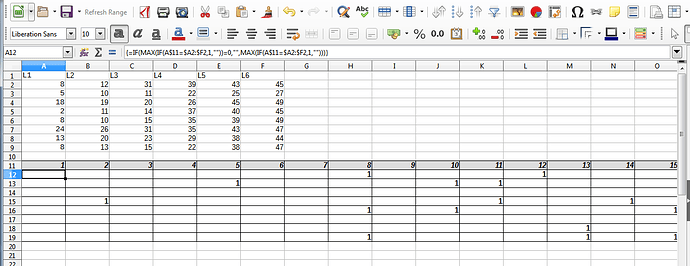Hi,
I have a data in columns
Columns:
L1 L2 L3 L4 L5 L6
8 12 31 39 43 45
5 10 11 22 25 27
18 19 20 26 45 49
2 11 14 37 40 45
8 10 15 35 39 49
24 26 31 35 43 47
13 20 23 29 38 44
8 13 15 22 38 47
and i would like transform numbers from L1 to L6 columns to new column like this:
Columns:
1 2 3 4 5 6 7 8 9 10 11 12 13 ...until max number 49
1 1
1 1 1
if there is number in first cell in L1 column then add number 1 to row under same number column.
Best regards