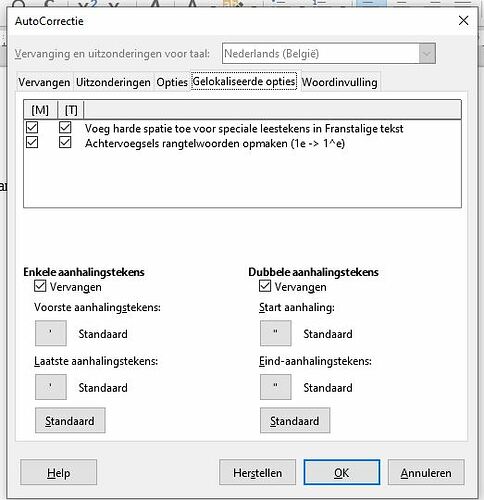I want to make a autocorrection for 1ste to 1supscript ste. But i don’t now how to add the supscript in autocorrect
Hello,
to add a formatted text to your autocorrect file, proceed as follows.
- Mark the formatted text in your document
- Goto “Tools → Autocorrect → Autocorrect Options” and in Tab “Replace” you will find the selected text in field “With” preselected (Important: Don’t get confused, if it looks unformatted, but in fact it is the formatted string - so don’t change anything in field “With” since you will loose the hidden format)
- Assure that checkbox “Text only” is not checked
- In Field “Replace” add your string (In this example: “1ste”)
- Click to button “New”
Hint: If you did a mistake and need to restart, I recommend to delete the previsious definition and to start from the very beginning (do not use “replace” to change, this does not work for me)
Hope that helps.
but how can i do it for 2de 3de and so on
why is the second line 1e->1^e and not 1ste → 1^ste
I think its the french setting and not the dutch setting
I do not understand “Dutch” and you asked how to add a superstrict into autocorrection and the answer for that is given below. If you have a new problem please open a new question. And what you added as an “Answer” is a new question.