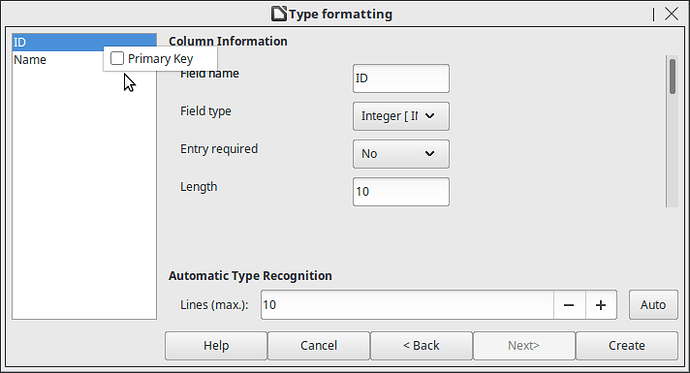Hello,
You have not posted any specifics which is important in answering the question - LO version, OS database being used.
Please see my answer in this post → How can I load csv data to base?
Also, don’t think you can copy & paste from Excel. Calc is OK.
Edit:
…why would Libre make this so difficult.
It is not.
As stated in the link in the answer above, the documentation shows this process. This was again noted in my first comment below. Here is a screen shot showing this same item:
\
Once you get to this section of the dialog (of course using the Next buttons) you would need to right mouse click on the field which you want to set as the primary key.
In the documentation, Chapter 3 Tables - Page 43