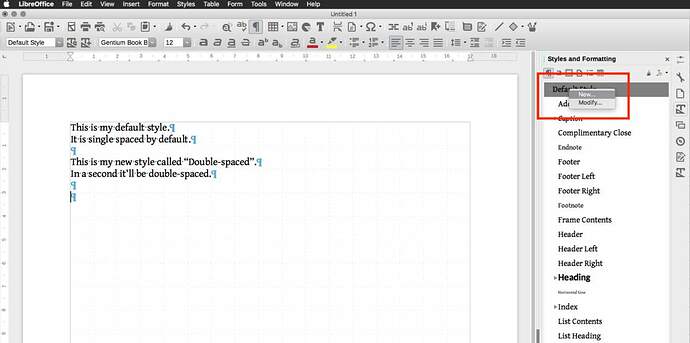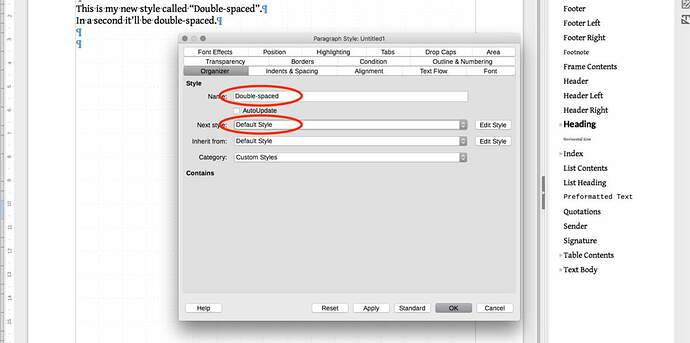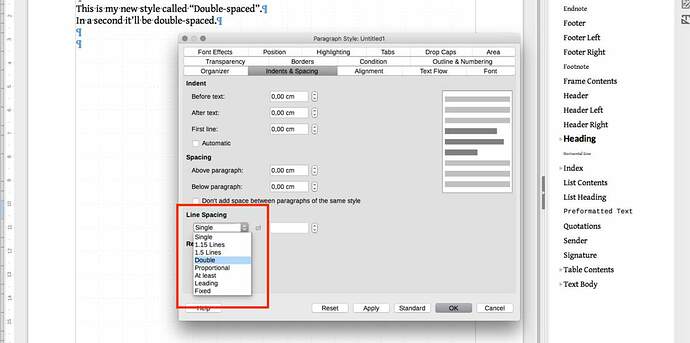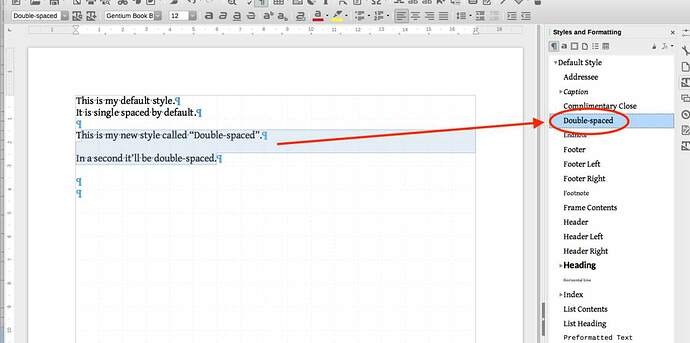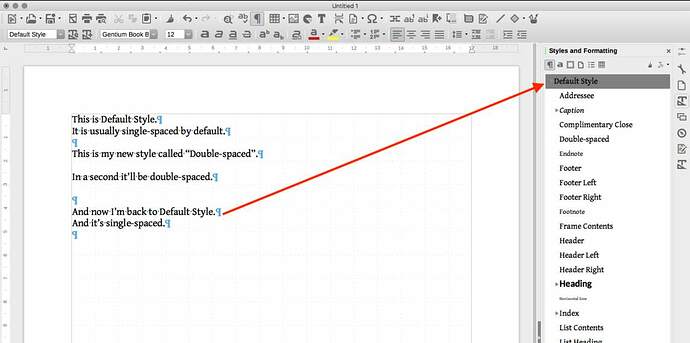I followed the instructions to go to Format, Paragraph, and “Indents and Spacing,” but it didn’t work. I am writing a paper in which some paragraphs need to the single-spaced, but most of the text is double-spaced.
What do you mean under single-spaced and double-spaced? Line spacing, or character spacing, or what?
I followed the instructions
Which instructions did you follow and what exactly did you do?
I guess that you need to create at least two paragraph styles but until you ask a good question it is only a guess.
Edit your question to be more specific about
but it didn’t work
Explain what you did. Eventually, attach your document.
Please tell me how to set up two paragraph styles.
Here are the instructions I followed (to answer a question someone asked in reply):
“Select your paragraphs and click the menu “Format : Paragraph…”,
then in the tab “Indents & Spacing”, in the section “Spacing”, set the value for “Above paragraph:” and “Below paragraph:” to zero or more.”
Jun 20, 2017
how do I reduce the space between lines? - Ask LibreOffice
Please do not post answers if you actually don’t answer a question on this site. Please follow @ajlittoz 's advice given in his comment.
Spacing above and below apply to white space above and below the paragraph “block” (as their name imply). They do nothing to line spacing within the block.
Line spacing will increase (or decrease) the space between lines inside the paragraph block, i.e. you’ll see this effect only when your paragraph has more than 2 lines or between 2 same styled paragraphs.
@Mary74 don’t let these crotchety members get you down. They get awfully pedantic and polemic when it gets too hot outside!
In my example we’re going to make a copy of the Default style…
I named my new style “Double-spaced” but you can name it whatever you like. Note that for “Next Style” I have it return to “Default Style.” Again, you can have it set to whatever style you need to follow. Switch to the "Indents & Spacing tab…
…and here you can set the line spacing. Since you are looking to switch between typewriter-style single- and double-spacing (which I assume you are) leave all the others settings alone. Set it to “Double” and click OK.
Then select your paragraph that you wish to have double-spaced (it’s sufficient just to click anywhere inside your paragraph) and from the Styles and Formatting pane double-click “Double-spaced.”
VOILA! The following paragraph style is “Default Style” as set in the “Organizer” tab.
Obviously this is a basic overview. Later on you can experiment with the other style settings. Hope this helps. Good luck!