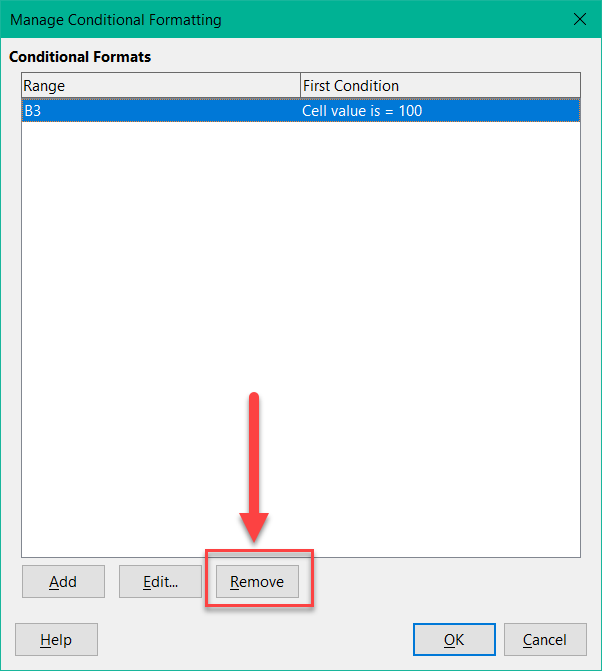Once a conditional format style has been created, is there a way to edit or delete it?
Go to Format> Conditional> Manage…
select your conditional format, press edit.
Old question, but let me put my two cents in.
I’ve used Excel and OOo, but this also confused me when switching to Lo in the same way it apparently confused the OP for this thread - and the responses were seen as unhelpful because of a misunderstanding of terminology. The OP talked about changing the conditional formatting, but the responses only covered editing the conditions - the key point being that “formatting” isn’t a condition, but rather a style. To change that, you need to define the style you want to be used for your condition separately from the conditional formatting; then your new style will appear as a choice in the conditional formatting dropdowns. HTH those who stumble on this thread in the future.
T.BugReport, The answer, nevertheless, is appreciated. I still had not figured it out. So, thank you!
Since you are the bug reporter, I have found a new conditional formatting issue though. When I have overlapping conditionals, say one going across a row and another across a column, it sometimes crashes libreoffice and/or seems to break the conditions. This was to the extent that I finally abandoned even trying. This was around the same time. I basically gave up trying, and haven’t tried again since because I don’t have the time to burn. Maybe it’s a bug that has been fixed now? But, this would be a new thread wouldn’t it!
I came here to second T.BugReporter’s answer and elaborate a little further, as I was trying to figure that out today:
Go to Styles > Manage Styles (or CMD+T on Mac)
The Styles pane will open on the right side listing what styles are available. The Defaults I see are Accent (Accent 1, 2, 3), Heading (Heading 1, 2), Status (Bad, Good, Neutral, Warning), etc.
You can either edit the existing styles (i.e., edit the default ones), or add your own styles (either from scratch, or based on another style). If you create a style based on another style, it will appear under that style in the Styles pane (similar to the different Accent styles or Heading styles).
Clos911,
Thanks for the answer, but that wasn’t exactly what I was talking about. I know I can select the combo box and pick a different format, but say for example I create a format called “Sample 1.” I cannot find out how to delete or change the “Sample 1” format. I’d like to edit it from a regular red to a bolded red. That’s what I cannot figure out how to do. A simple matter in Excel. : (
bcreighton
Please add a comment or create a new question
“I create a format called “Sample 1.” I cannot find out how to delete or change the “Sample 1” format. I’d like to edit it from a regular red to a bolded red.”
The conventional name of a “created format” is STYLE. You can manage and modify the properties of the Styles on the Sidebar or by hitting F11: In the Styles
From the menu choose Format>Conditional>Manage ....
In the “Manage Conditional Formatting” dialog box, mark the desired condition. Click on the button Remove.
With me Windows 10 Home; Version 1903; 64-Bit | LibreOffice, Version: 6.3.2.2 (x64).
Yes, I have done that. However, when you go to add it and try to use the same name as the one just removed you will see that it is still there. The condition is removed, but not the formatting option, which is what I want to delete or edit. Thank you for your response though!
I also have the same issue. Wondering if its a bug because of multiple posts on the issue. After I manage–> select–>edit there isnt another option to edit th echosen conditional format, its as if the edit key acts the same as the add key. It doesnt take you to a screen where you can edit the saved format. Bug? Maybe.
This is my first post, so assistance is appreciated. Thx.