In “Calc” I am attempting to format cell for date. I entered the date in format MM-DD-YYYY. I select "Format-Cell-Date-“December 31, 1999”-OK. The information in the cell is still MM-DD-YYYY, no change. I am also trying this with the brush in the tool bar, with no avail. Am I doing something wrong
Once you have created the user defined format,as shown below, you will be able to change the cell to any of the date formats shown. At the moment it considers the cell as text.
When you enter the formatting menu,
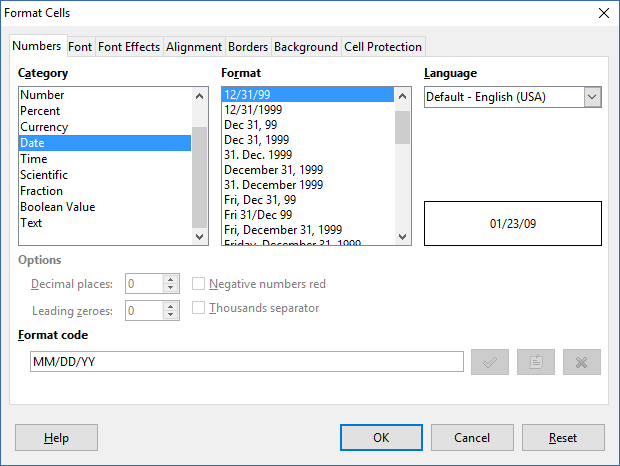
Enter your format at the bottom where it says ‘format code’.
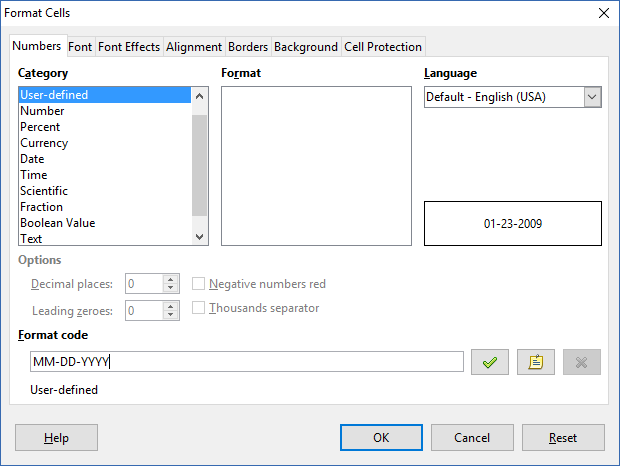
Check on the green check mark.
To apply this format to other cells, I would use copy, paste special and then unselect every option except for format.
Except you want do the opposite. Hmm…
Thank you for your answer; however after doing everything you advised, it did not work. Just in case, I have Version 5.3
