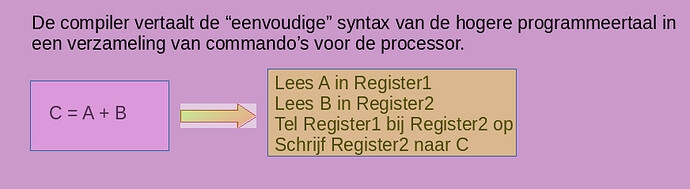I made a presentation in Impress and added an arrow on a slide. The arrow is displayed fine in revision-mode, but gets embedded into a white rectangle once presentation-mode is started.
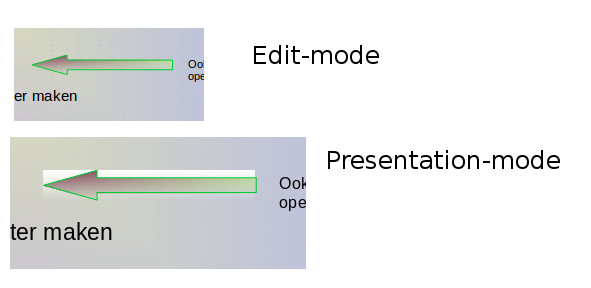
Arrow displayed (presentation-mode) See Arrow.odp as attachment
All the arrows have this behavior. Is there a work around for this? (Yes, I make a .png-file, make the background transparant, …). I don’t have this behavior on another computer. Maybe this is related to a graphics driver problem?
(Libre Office Version Versie: 5.1.6.2, Build ID: 1:5.1.6~rc2-0ubuntu1~xenial2
CPU Threads: 2; Versie besturingssysteem:Linux 4.8; UI Render: standaard; , Locale: nl-BE (nl_BE.UTF-8); Calc: group)