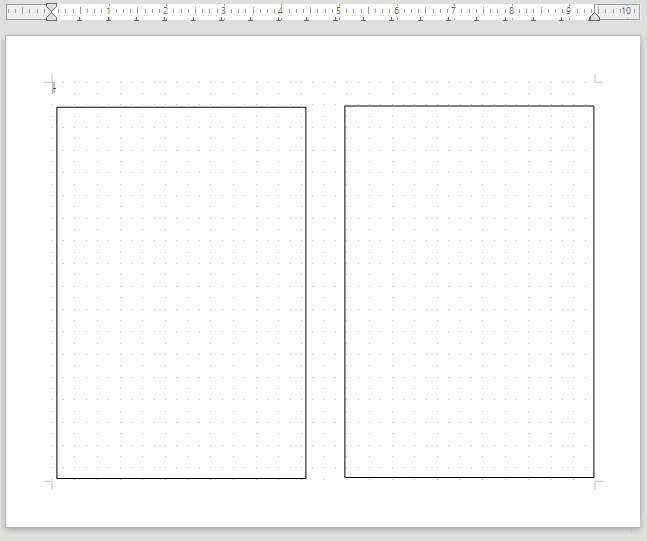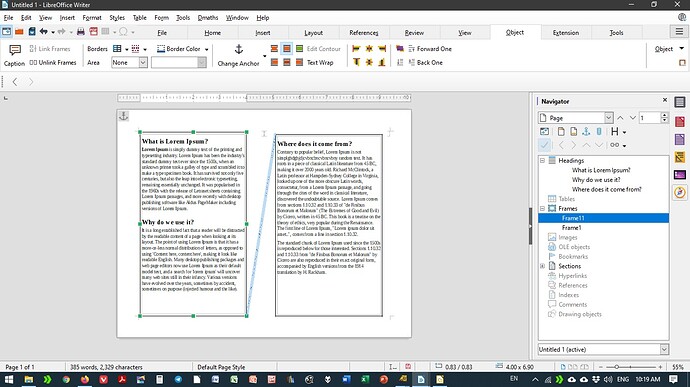I would like to create a layout (template) that meets the following conditions.
A. Letter size paper in landscape mode.
B. Page divided in two sections (text box like) with a dimension area of 4.0 x 7.0 inch. boarder.
What I am trying to do is to copy information (note taking) and then print it out and paste into a spiral notebook.
Please see a sample of what I am trying to do. Thanks ahead for any input.
(edit: activated screenshot -AK)