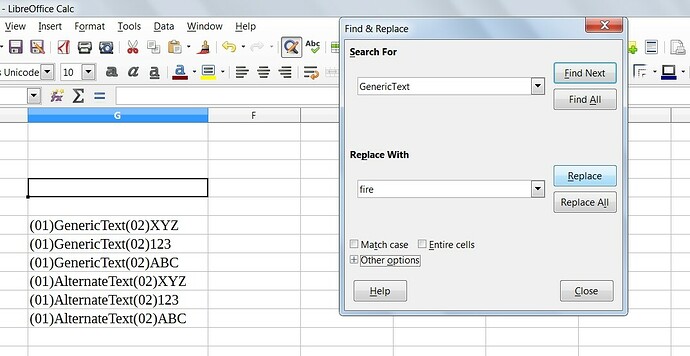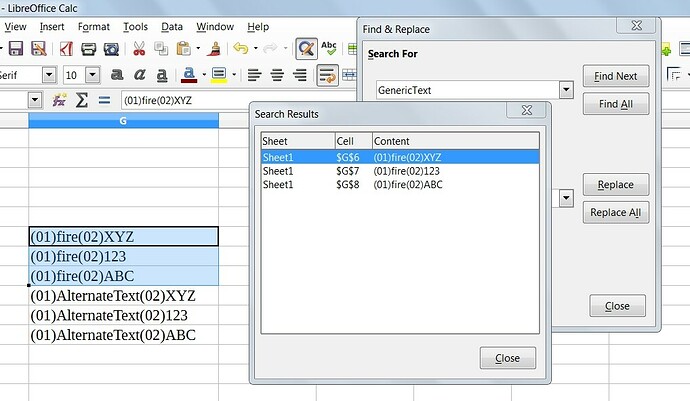Hello All,
I am trying to find a way to automatically replace a certain section of text within a cell in calc.
(01)GenericText(02)XYZ
(01)GenericText(02)123
(01)GenericText(02)ABC
(01)AlternateText(02)XYZ
(01)AlternateText(02)123
(01)AlternateText(02)ABC
For instance I have the following column above, every time there is an instance of “GenericText” I want it to be automatically replaced wth “fire”. Similarly, every time there is an instance of “AlternateText” I would like it to be replaced with “water”. But I would like the surrounding text to remain the same. Below is what I would like to achieve.
(01)Fire(02)XYZ
(01)Fire(02)123
(01)Fire(02)ABC
(01)Water(02)XYZ
(01)Water(02)123
(01)Water(02)ABC
I have looked into the autocorrect options however it seems like autocorrect takes into account the whole cell’s contents rather than just a certain section.
Any help would be much appreciated!
Regards,
bsia546692