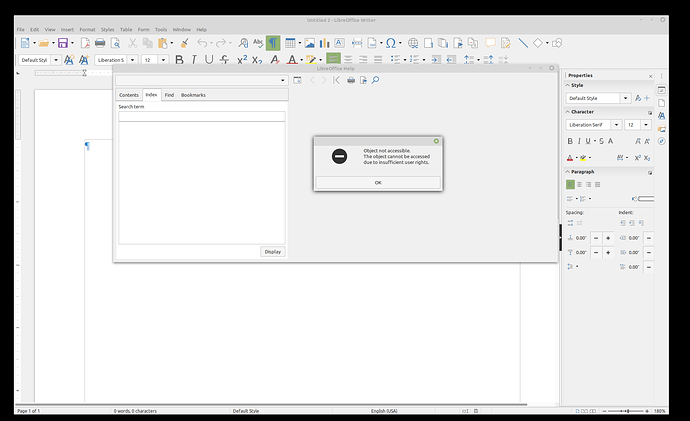A recent upgrade to LibreOffice “broke” accessing help. Attempting to access LibreOffice “help” results in the following error message: “Object not accessible. The object cannot be accessed due to insufficient user rights.”.
I had hope that the recent release of LibreOffice 6.4.3.2 might have fixed this, but it has not. I am using Linux Mint 19.3. I have also attempted a couple reloads of LibreOffice, but they never resolved the issue.