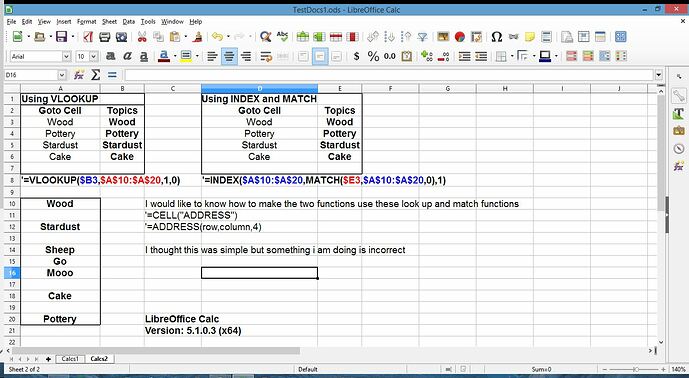I want to first search for a cell that matches my data in a table I am using,
then I want to extract the cell address not the information that is in the cell
These are the two formulas I was trying with the ability to search
'=VLOOKUP($B3,$A$10:$A$20,1,0)
'=INDEX($A$10:$A$20,MATCH($E3,$A$10:$A$20,0),1)
I would like to know how to make the two functions use these look up and match functions
’=CELL(“ADDRESS”)
'=ADDRESS(row,column,4)
I thought this would have been easy but I must be missing something
I will probably figure this out soon but I could not find any information out there to help me in my quest so I thought making this might help others as well as myself.
To get the position of a match inside a table (whether relative to the LU corner of the table or as a cell address) is an ambitious task. You actually match against a column.
(You have enough “karma” to directly attach files.)
Thanks, I was messing around with the ADDRESS and i used exactly the same formula with =ADDRESS(MATCH($E7,$A$10:$A$20,0)+ROW($A$10)-1,COLUMN($A$10),4)
So if I moved the information it would all stay together. Initially i used counta+countblank
I will now use =HYPERLINK() function to find the cells I need
To anyone else for me it downloaded as a ZIP file if you also have this issue just rename the extension .ods (or just save as an .ods file it will eliminate the problem
'=CELL(“ADDRESS”,INDEX($A$10:$A$20,MATCH($E3,$A$10:$A$20,0),1))
I must of been doing something incorrectly because this is how it works it was relatively simple.
The other Vlookup still needs an answer at this time
Also so does '=ADDRESS(row,column,4)