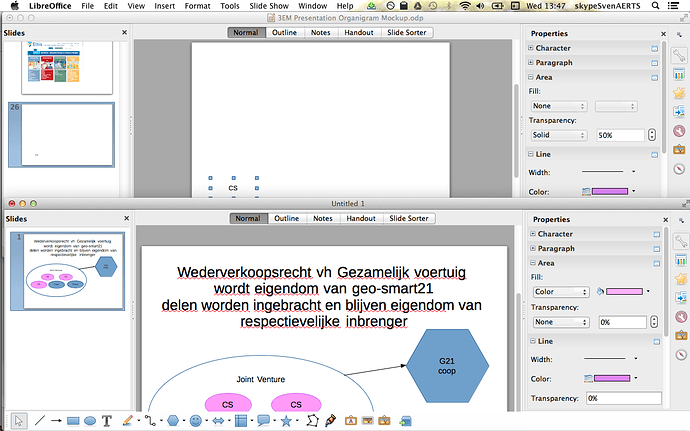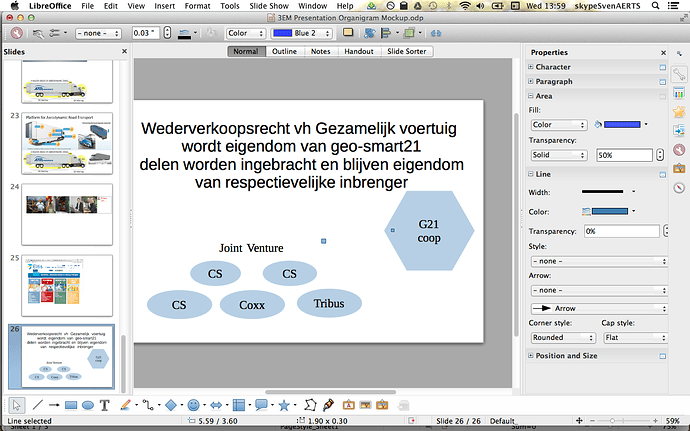Yesterday in a meeting taking notes. I had to make a schematic of a discussion on an organigram to clarify things.
I used presentation to make the scheme.
Now I have to copy the scheme/drawing from 1 presentation to another presentation. I thought it was going to be easy: select all, copy, go to the other presentation and do a paste. Wrong. cf. picture, the fill of the elipses all of a sudden is set to “none”.
A bug?
At the bottom you see the original presentation I quickly opened up during the meeting. At the top you see the presentation I have to copy/paste it to and you see the fill = none which is the bug?
Thy