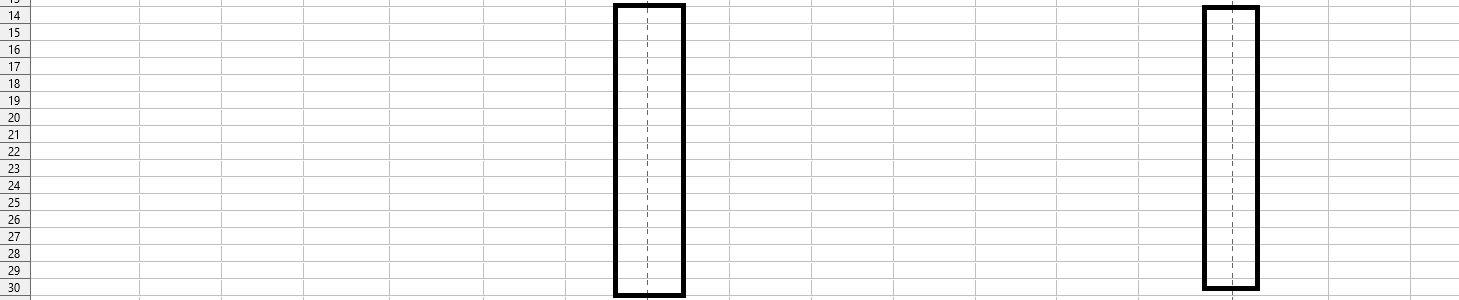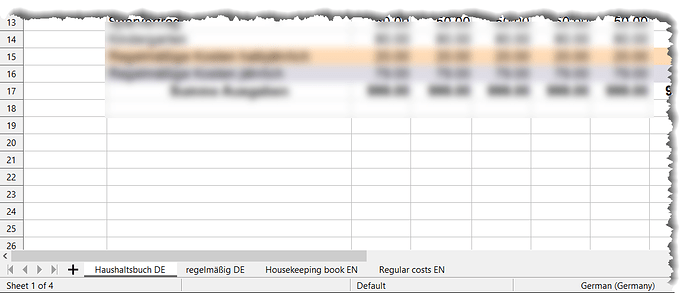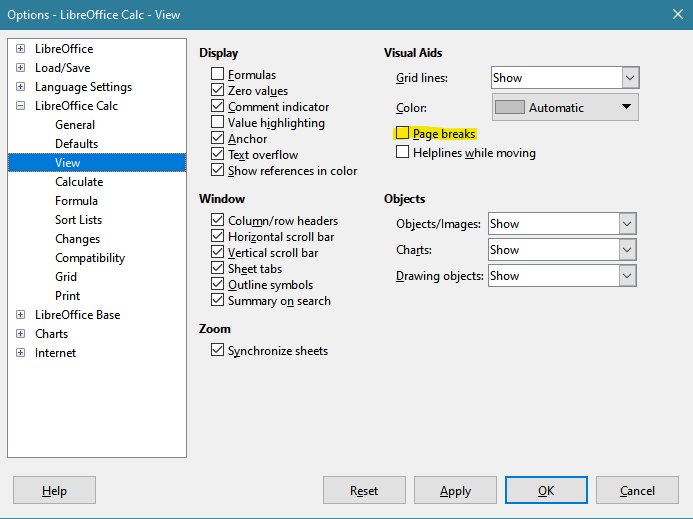Hello,
Sometime, i see this LINE in calc, but i don’t do anything ?
You mean the scroll bar?
If you fill this sheet with entries in the columns, the bar becomes smaller and you can scroll with it.
apologize for my unclear question.
pmfrench has answered my question.
Are you referring to the dashed vertical lines? They show where the page breaks would occur if printed.
In LibreOffice 6.4.3 at least, to turn them off, Tools menu, Options, in the left panel of the Options dialog box, click the + in front of LibreOffice Calc, then click on View, then deselect the Page breaks item in the top right quarter of the dialog box.
Thanks for your helped, do you know how to stop showing that ?
Unsolicited advice: Don’t suppress information. Spreadsheets aren’t primarily for prettyshow but for functionality.
If you want to present results, you mostly will print some pages, and then it is good to know where the page breaks (vertically and horizontally) are.