It used to be possible to highlight a line of text in Writer (with automatic numbering turned on) and paste it into another program and it would retain the numbers. Why is it gone now, I need the numbers to be copied along with the text. How can I get it back? Please advise.
Does it work if you copy to Notepad or any other text editor? (works for me in 6.0.3.2)
No it doesn’t work. I also have the same version and am surprised it works for you. Might it be because you MANUALLY typed the number in the line of text? If so, it of course works, but that’s not the point of my question.
My question is about copying the AUTOMATIC numbering (by pressing F12 or the Numbered List button) along with the line of text. It does not work for me. Anything else I could try?
Hi
It’s ok for me if I select the line from the end of previous paragraph:
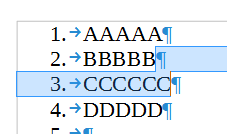
Regards
Hey, that’s pretty neat, thank you! it does get copied like that. I just wish I could double click a line of text and it would get copied with the numbering like it used to be… Well, I guess I need to relearn Writer. Thanks.
