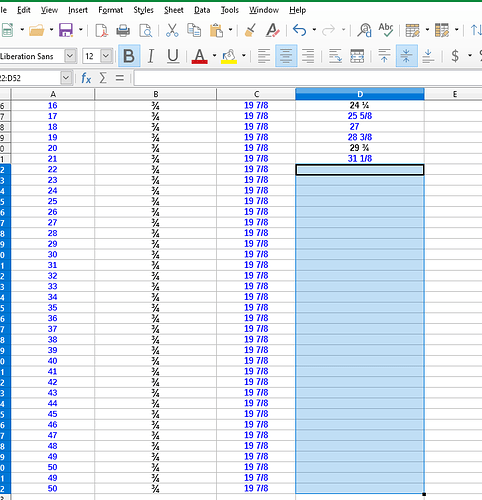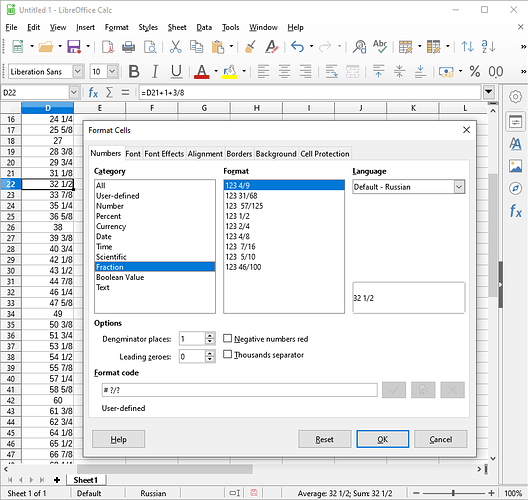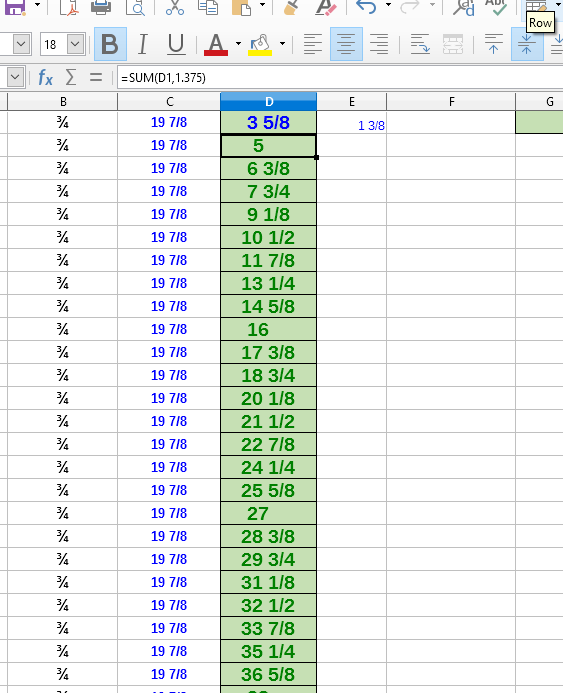Your question is confusing. Please edit your original question to state in a logical way what it is exactly that you are trying to do.
See why was confusing thanks, maybe this is easier to understand
Looking at the question and the screenshot, I have a feeling that the question is simply “How do I add 1 3/8 to a cell, and put the result to the cell below? And how do I make the result formatted using fractions like X Y/Z?” (I believe that you didn’t use the fraction format in your example, but wrote numbers by hand, because it’s formatted differently for 1/4 and 1/8 cases), and the screenshot’s columns A through C are irrelevant and only put there to confuse whoever wants to answer 
If my interpretation is right, then your formula (e.g., in cell D22, currently having focus on the screenshot) would be
=D21+1+3/8
and your cells need to be formatted using Fraction format, like # ?/? (available as one of standard choices - 123 4/9 under Fraction category).
It was a lot simpler than what I thought , =SUM(D1,1.375) copy and paste Below .The first cell in the column . The first cell is your starting data, click and Hold,and highlight this for As far as you need to go. right click paste. 1.375 can be whatever you you are trying to add, the whole column must be formatted in my case, to fractions.
Thanks for all the help
Bravo! Simpler than I thought, too!
Thanks. I think I have figured it out correctly now. I have devised a formula for D in terms of A, although I am sure there is a more elegant and intuitive solution, more in line with the way you described the problem. In any case …
In the line where A=16, enter this formula in the cell for D :
=17 3/8 +(A16-11)*1 3/8
Copy it and then use Paste Special (selecting only formulas and formats) from cell D17 to D52. That should do it.
I have never used a format with whole number fractions before so I assume that it will work in the format you have used. (I always use decimal fractions, myself.) If that doesn’t work, you will have to use this :
=17.375+(A16-11)*1.375
Also I notice a possible typo in cells A51 and A52. I assume the values of A there should be 51 and 52, instead of 49 and 50. If that isn’t true, then my formula will fail for D51 and D52.
Formulas are very powerful and you will probably find other uses for them. You might like to review some of the documentation for Calc at English documentation | LibreOffice Documentation - Your documentation for LibreOffice
I hope this helps.
=17 3/8 +(A16-11)*1 3/8
I’m afraid things like 17 3/8 won’t work in formulas… or do they in some locale?
The formula could be simplified to =2.25+1.375*ROW()
Thanks @mikekaganski : I suspected that whole number fractions wouldn’t work but didn’t know for sure. And your simplified formula is the elegant one that I couldn’t find.
If you don’t know then why post it as answer? At least try out what you’re suggesting.
@erAck : I did try but it did not work in my version/setup, so I assumed (as Mike did) that the OP had found some way to make it work for him (locale, format, etc). If not, then he was using text instead of numbers. That is why I cautioned the OP (in my paragraph 4) that he might have to use decimal fractions to make it work. If you like, I will delete my answer.