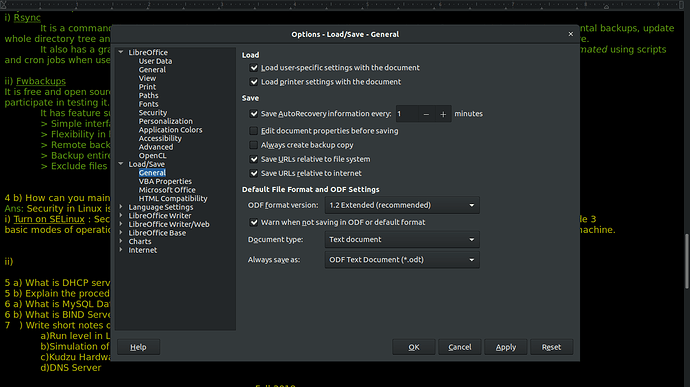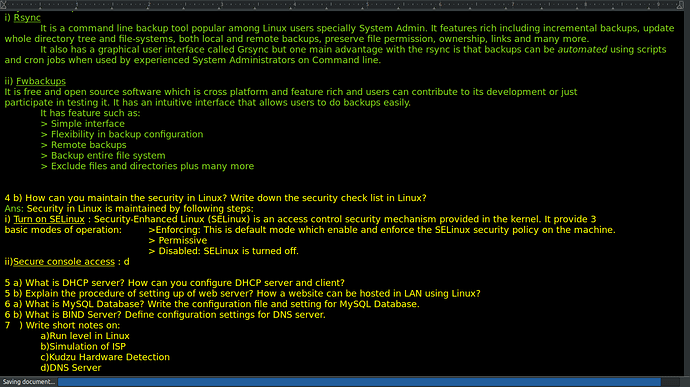I have set, Save Autorecovery information in every “1” minutes. Like this screenshot.
And every minute, I get distracted my “saving Document” shaking animation that runs below at the button of the screen like in this screenshot:
I want to completely focus and be conscious of what I am doing. And that animation is definitely not helping me. How to hide this? There should be a nice way/alternative to tell people that says it is “saving document” like through small tick sign that would have been nice and minimilistic approach without distraction.