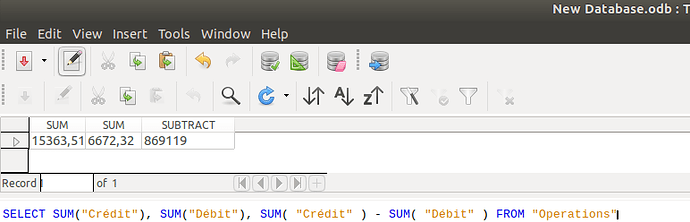Good afternoon,
I have a basic table with Crédit and Débit columns (INTEGER fields with 2 decimals).
When I sum up each column, the result is fine (I can see the right sum with decimal) :
- 15363,51 for Crédit
- 6672,32 for Débit
But when I substract Crédit with Débit, I get this result 869119 but I am expecting this result 8691,19. It’s like the result got multiplied by 100.
Does someone have an idea about the problem ? Is it a field type issue ?
Thank you for your help,
Hobbit