I am using a custom style for the document, basically a choice of font with a first line indent. Pasting or moving a word or words changes the style of the whole paragraph to some default style with a hanging indent. Each time I have to select the paragraph and reformat it back to the required style. Is there some default style somewhere I cannot find with a hanging indent that I can reset once and for all? Thanks.
What file format (ODT, DOC, DOCX) are you using? Has the file ever been edited using MS Office?
Generally I prefer .ODT which I am using now, but there was a requirement for me to provide .DOC so there has been a conversion in the past which I converted back to .ODT. Good point.
I’m adding this as an answer though I still don’t know why this happens or how to fix it, except by doing the following. If I copy the whole document into a new document by ‘pasting without formatting’ and then applying a new custom style, everything works fine. Although I only tested it on a small file, I will do this on the large one despite losing special formatting such as italics which I use extensively throughout. A pain, but not to do it is a bigger one.
I also converted the new working file to .DOC format (and back again) and everything still works, just for interest.
Thanks to everyone who posted, and to mariosv for the useful links.
It was most likely a problem with the DOC > ODT conversion for the indicated file. There are still issues being reported for documents that have made a roundtrip (LO > MSO > LO) or changed format (DOC/X > ODT or ODT > DOC/X).
I would try to to delete the user profile and create a new one. For reference on how to do it, please look at:
https://wiki.documentfoundation.org/UserProfile
If this doesn’t solve the problem, please provide information on your OS and LibO version.
As a workaround you can modify your default style.
Thanks for your reply, tried this and created new user but problem persists. Using Win 7 Home 7 SP1 fully updated, with LibreOffice Version 4.0.6.2, though this problem has already survived a few updates.
Can be this option?
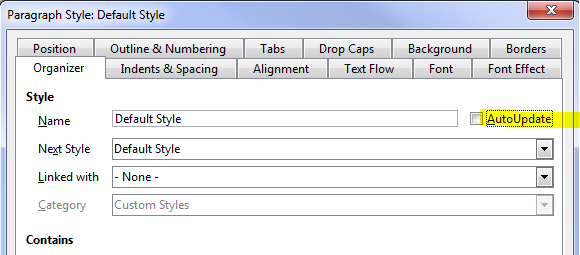
I managed to get the selection box once, after that I can’t seem to get it. Ticking it didn’t seem to make any difference.
If I choose ‘paragraph’ from the menu and set the indent that fixes it, but applying any saved style reverts it back to a hanging indent. This happens in other documents, though not all.
Hi @Jowies it’s no clear for me you are using properly the styles, please take a look to documentation https://wiki.documentfoundation.org/Documentation/Publications#LibreOffice_Writer_Guide - Chapter 7 Working with Styles. If I am wrong please forgive me.
Thanks mariosv, you may be right, I’ll check it out. Basically I create a style based on default and set my font and size and indent and start typing in the new style. I have one large document 116k words, and lots of smaller files cut from this each one a single chapter of the main file (this is for accommodating upload procedures) so there is a lot of cutting and pasting between documents. Some of the smaller files may have begun life as a complete paste and then the style may have messed up, but not clear on this. I’ll check out your links and get back. Thanks…
