I don’t know what these are called, so I can’t search about them to know what they do. I have marked them by blue and red circles in this image:
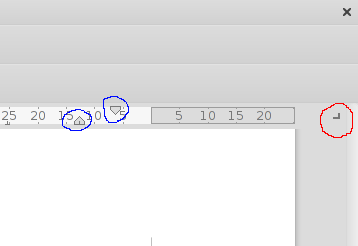

I don’t know what these are called, so I can’t search about them to know what they do. I have marked them by blue and red circles in this image:
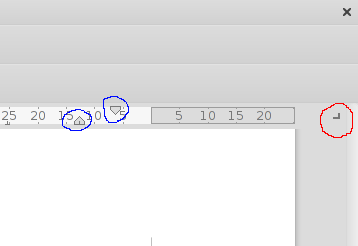
Two Blue one’s are TAB and INDENT STOPS…
RED One I don’t know.
Write a page of document and then with the mouse move around TAB and INDENT; you will understand how it works.
Also make sure your courser is at the beginning of a line while you are adjusting them. Of course you have access these controls through Format/Bullets & Numbering / Position.
Hope this helps…
The red one is the default TAB you can set. In your case right adjusted text. If you click on it itchanges his shape. Go Format>Paragraph to see what is available and what they do. Also Help Rulers;Default Settings.