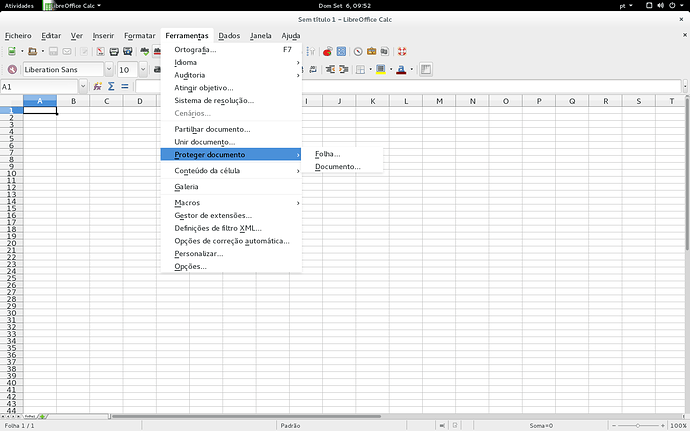Hi!
1.My LibreOffice version is: 4.3.3.2 in portuguese. CALC ID da versão: 430m0(Build:2)
- DEBIAN 8, JESSIE, GNOME SHELL, 64 bits.
My question is how can i change to the same size as menu fonts on picture one to the fonts pointed on the leaf section, bottom of the screen (where says in the rigth section of left arrows and rigth arrows: Folha 1, Folha 2, Folha 3)? As well increasing the arrows size.
I don’t want to strain my eyes to see so SUPER TINY FONTS.
Thanks very much in advance!
Best regards.