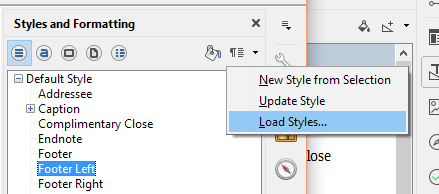In the hopes of avoiding the extreme annoyance of the sudden unwanted and uninvoked imposition of bullets, font, font size and other junk formatting changes whilst creating a LO document I have followed advice [on this and other forums] to create my own default format.
For some reason it appears not be called a default format and is a ‘Template’ Which I have created through ‘File’>
‘Templates’ .
I can access this ‘template’ through ‘File’>‘Templates’ but I can’t apply it to any of my [existing or imported] documents. Advice also says to go to F11 “Styles and Formatting“, but there is no trace of the Default Format I created as required through ‘File’>‘Templates’.