I set my margins to 0:

However, I have imported an A4 PDF as an SVG and set it to the background, and the print preview still crops to a margin which is greater than 0:
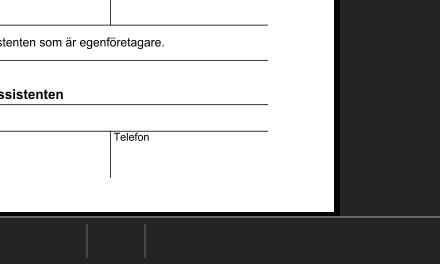

I set my margins to 0:

However, I have imported an A4 PDF as an SVG and set it to the background, and the print preview still crops to a margin which is greater than 0:
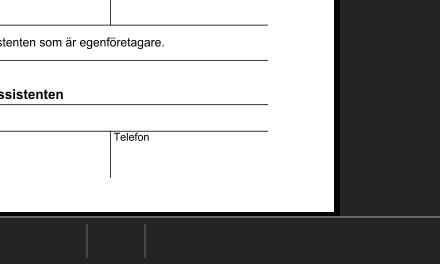
Therefore the pdf contains a margin
Note that the number of rows and columns on a page is always whole, and their size is usually not equal to page size, thus right and bottom parts of the page may have whitespace, not caused by margins.
It does not, and as I said, I’ve already converted it to SVG in order to be able to place it in the background of my calc document.
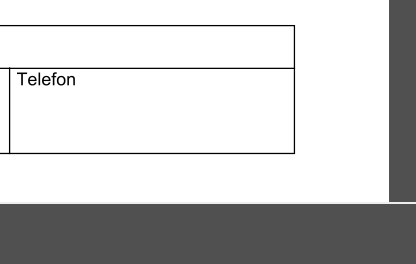
Thank you, that made me see this and the dashed line which indicated the page break. Very fiddly to manage to pad the cells to not cut the page off, but I managed now… not ideal at all for what I’m trying to do. 