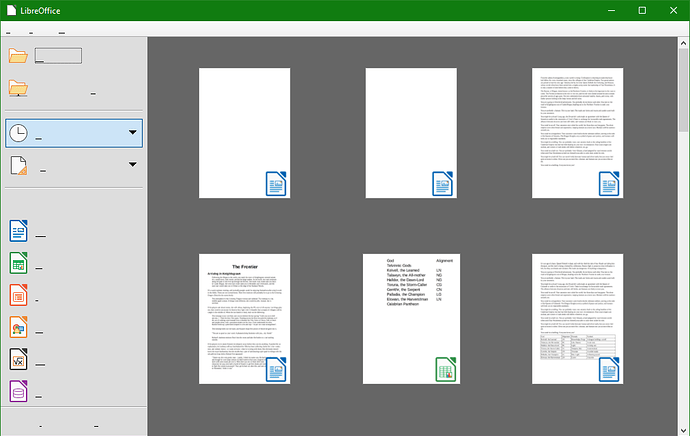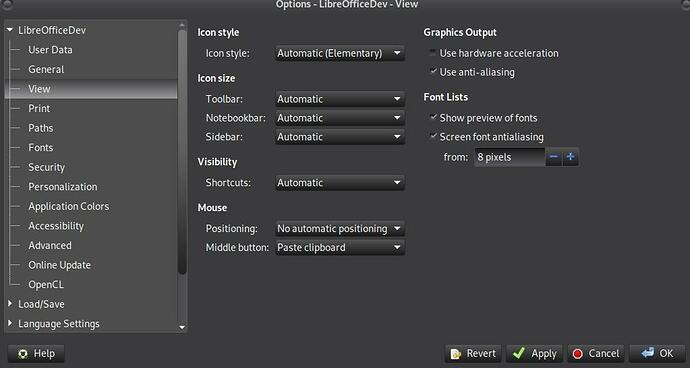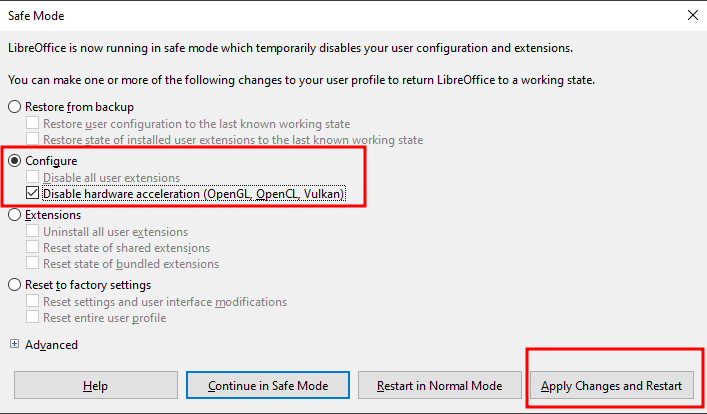When I open LibreOffice 7.0 in normal mode, I see no text in the document fields or any of the menus. I have tried googling the problem, but none of the solutions I found were relevant.
Hello,
you could try to disable graphic hardware acceleration. Like this:
-
Open the Options Window :
Tools-Options...
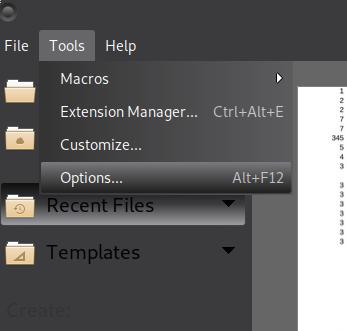
-
Uncheck
Libreoffice-View-Graphics Output-Use hardware acceleration
-
Click OK/Apply
-
Quit and Restart LO
Hope that helps.
To show the community your question has been answered, click the ✓ next to the correct answer, and “upvote” by clicking on the ^ arrow of any helpful answers. These are the mechanisms for communicating the quality of the Q&A on this site. Thanks!
Have a nice day and let’s (continue to) “Be excellent to each other!”
Ask / Getting Started:
https://wiki.documentfoundation.org/Ask/Getting_Started
Thanks! That fixed the problem.
Hello
(assuming you are on Windows)
- Start LibreOffice in Safe Mode from Windows Start Menu or use
Windows Key + Rand enter"%ProgramFiles%\LibreOffice\program\soffice" --safe-modeinto Open text field (including the double quotes) - Select
[o] Configureand sub-option[x] Disable hardware acceleration (OpenGL, OpenCL, Vulkan) - Click
Apply Changes and Restart
Hope that helps.