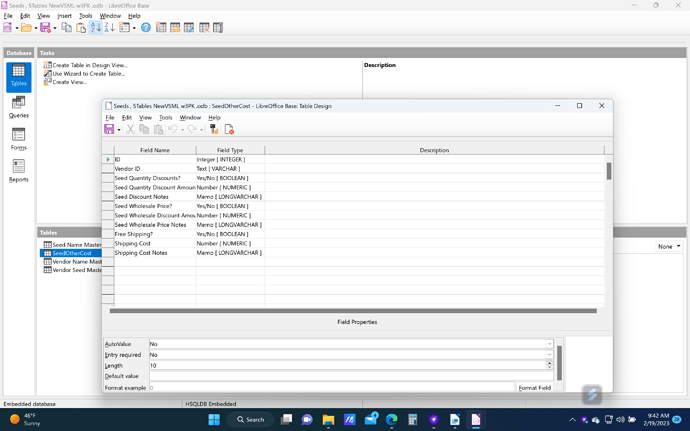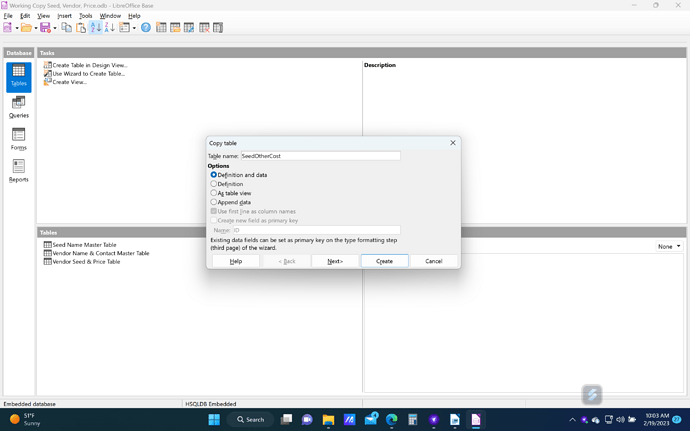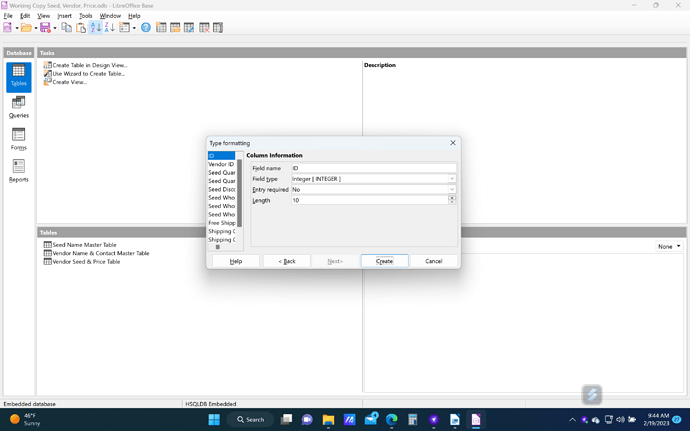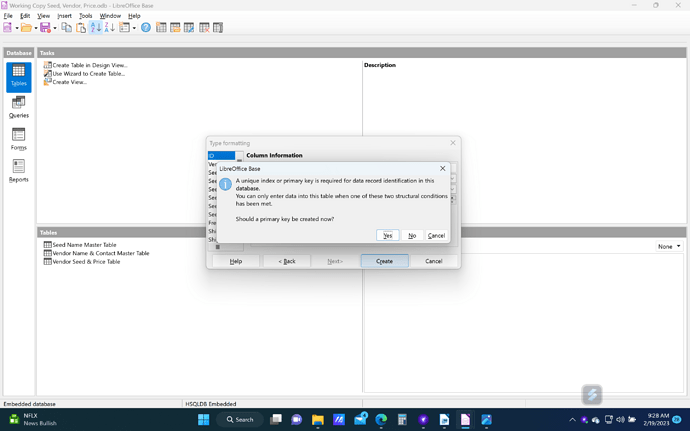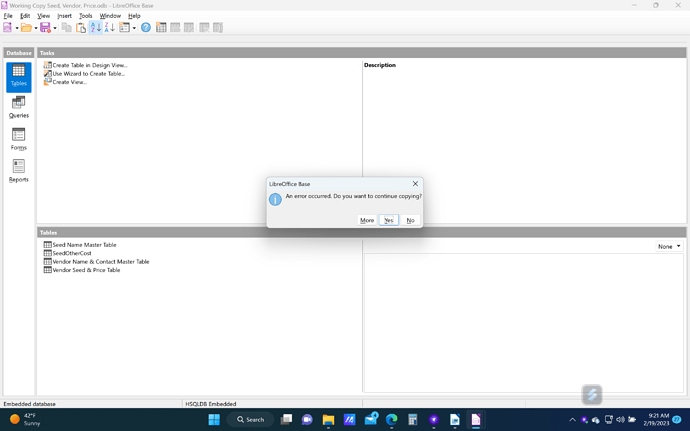An error occurred. Do you want to continue copying?
What are the possible reasons a working table would cause this error. I am not changing anything. The fields and field types are all the same. The table works in the original database. I have tried removing the primary key, and changing all fields to NO for required entry. It creates the tables with the column titles, but the data is not copied.
LO crashed earlier. I have been having problems copying for hours. At one point the copy, paste icons were greyed out for the tables. I could not use Cntl C or V either. I checked that I could use in other windows copying into Notepad. Eventually I could open a new spreadsheet and copy (not export) the table from Base into Calc.
I ran a defrag, and did disc clean. I checked that my clipboard was empty. History is not on, but I deleted it anyway. So far, I have uninstalled and reinstalled LO I think 3 times.
I removed the Primary Key from the original.
I right clicked Copy, Went to new file, Pasted, Chose Defination and Data.
Moved all fields into copy dialouge with correct Field Types.
I Clicked No do not create primary Key.
I clicked No.
Table is created without data.