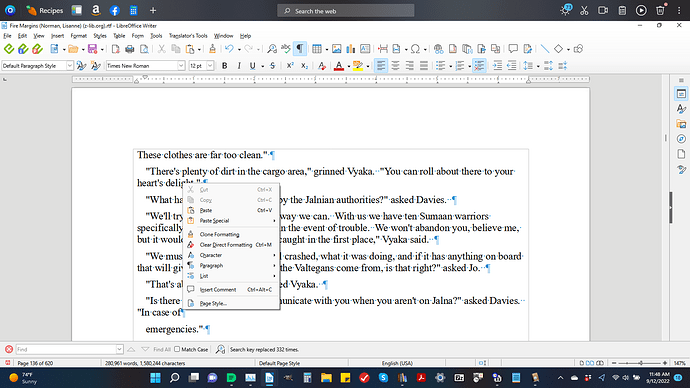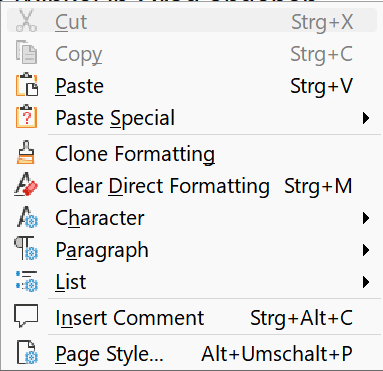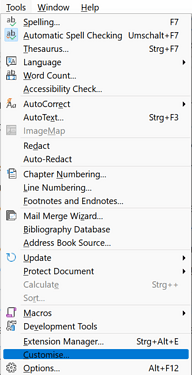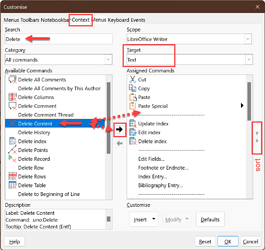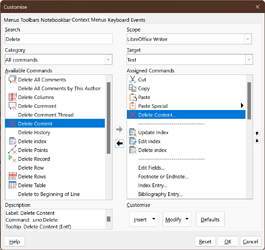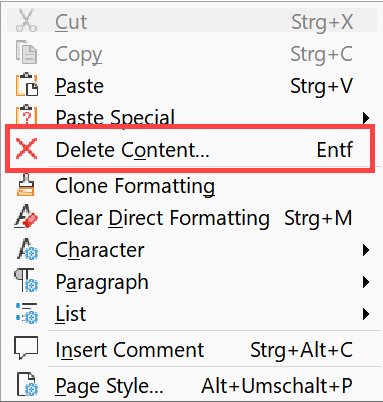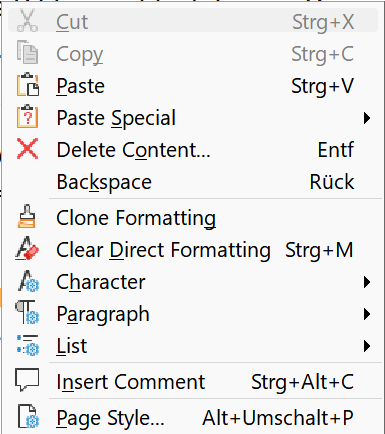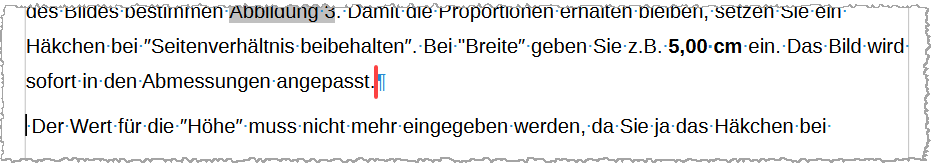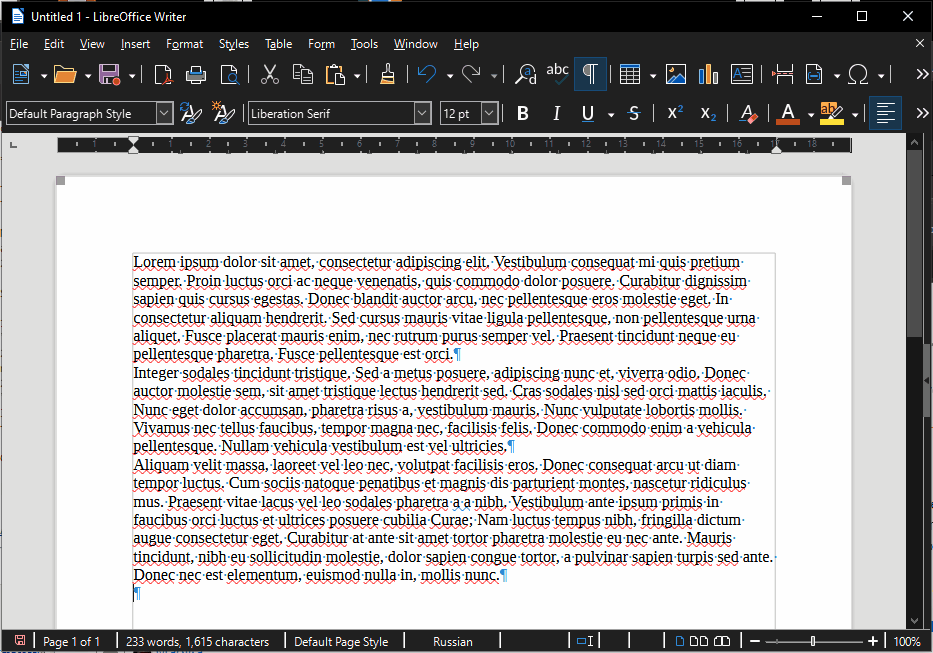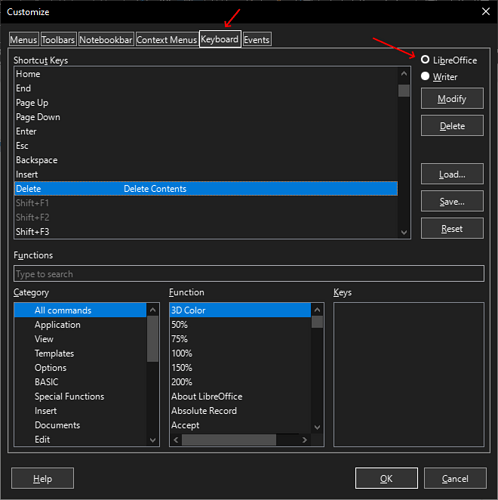EDIT by @Hrbrgr, Dates from @Magilla from comment below:
Win 11
LibreOffice version 7.3.2.2
How can a user add an item to context driven mouse menus? During the edit of a document I would like there to be a delete right click available so one does not have to use the delete key on the keyboard. The image uploaded is an example, the carriage return at the lower left point of the right click edit box in the image is what I want to delete with out using the “delete” key on the keyboard.