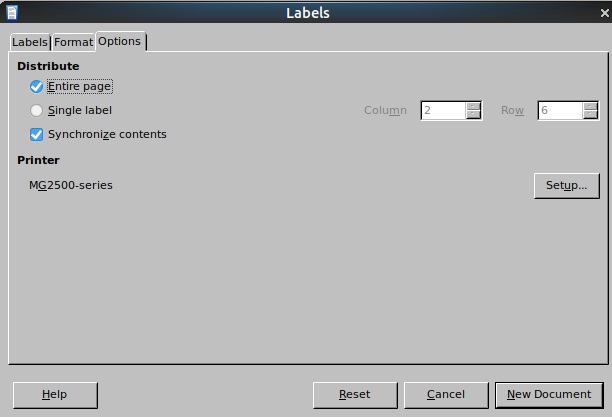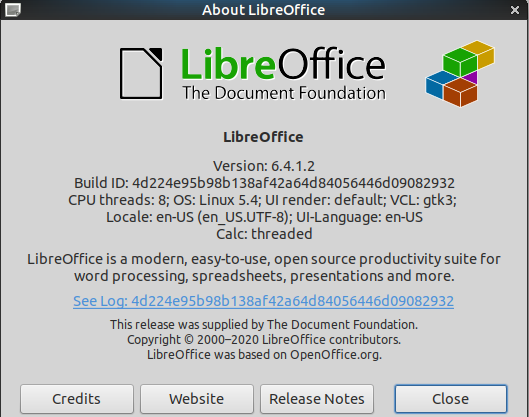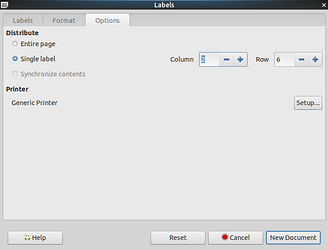I am using 6.4.1.1 on a Windows 11 lap top. When trying to print individual labels using an Avery MP7160 label with 21 labels per sheet I can get a fulll sheet to print but it will not allow me to print a single label in a specified sheet position. I have spent about 24hrs following all the instructions and the answer is a lemon. It is impossible to do that. During creation. it is told the Avery sheet to use, I have created a single label via a database and without a database and no matter what or where I try to set the print system it makes not a jot of difference. All or nothing.
What on earth is the answer, 'cos I sure as heck cannot find it. I even tried the latest version, but that is so unstable on both a Mac and the laptop that I spend more time trying to Force stop LibreOffice.
Please can someone explain to me what is happening, there appears no way I can only select one record to print as a single label, I always gat 21 and if I create a label by entering the address without reference to a database, the answer is the same.
Thanks
altv84