A list would be so much better than huge thumbnails, but nothing at all would be best (especially since recent files are available from the File menu).
Any way to disable, or at least hide, the thumbnails?

A list would be so much better than huge thumbnails, but nothing at all would be best (especially since recent files are available from the File menu).
Any way to disable, or at least hide, the thumbnails?
You can choose, via Expert Configuration, to not display thumbnails in the start centre, but they will be replaced with an application icon which may not be what you want.
If you don’t want the Start Centre at all, you can add shortcuts to the individual programs so you always start with a blank document.
I’ve disabled them. Actually I manually deleted them all* last night and immediately the huge pointless graphic appeared. What’s wrong with a blank grey window?
Per this nearly five year-old post there’s no actual documentation of expert configuration items. Do you know if that’s still true?
* Learned a hard lesson, too. Deleting the start center thumbnails also removes all recent documents from every other location: File menu, toolbar… Dumb, dumb, dumb… why does that remove them from all locations?
That’s always been my standard method, but the start center still shows up if all documents are closed, unfortunately.
For me, it doesn’t with Ctrl+Q or always clicking the X in the top right.
True, but that doesn’t just close all documents – It also exits the application. I was talking about leaving the app up, just empty.
What would be much more intuitive IMO would be when all app documents are closed, that app’s empty window would remain open (like a standalone app) instead of launching the start center. That would also keep the individual apps more conceptually separate, which makes more sense. To me the start center is virtually useless, like the extra “desktop UI” in the old StarOffice.
Which item(s) does this? I assumed* this might be it but if so it doesn’t work because after editing a spreadsheet it showed up on the start center.
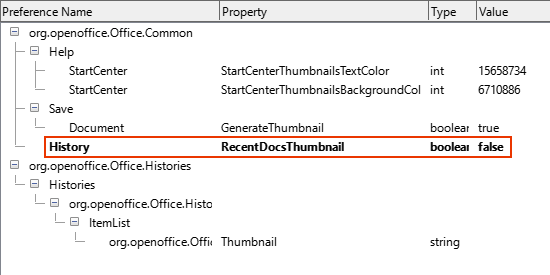
* Which is apparently necessary since there’s no user-level documentation for these properties
It’s been restarted several times and it’s still adding recent documents to the start center.
Version: 24.2.1.2 (X86_64) / LibreOffice Community
Build ID: db4def46b0453cc22e2d0305797cf981b68ef5ac
CPU threads: 16; OS: Windows 10.0 Build 22621; UI render: Skia/Raster; VCL: win
Locale: en-US (en_US); UI: en-US
Calc: CL threaded
Maybe so, but that doesn’t fully explain each item nor tell you what to search for…
Perhaps I might have been more explicit:
You can choose, via Expert Configuration, to not display thumbnails for each recent document in the start centre, but they will be replaced with an application icon for each recent document which may not be what you want. This does not remove the display of recent documents, only alters the manner in which they are shown.
As for the documentation, perhaps you might wish to file an enhancement request.
I don’t think I have anything more to offer here.
Having an empty grey rectangle is not better than having a rectangle with additional controls. For people who don’t use the controls, these controls don’t require to start using them. Having an empty rectangle is dumb, when you can offer some convenience tools to people who might benefit from that.
Totally disabling (uninstalling) the start center would be even better, but that’s not possible. I think we’ll have to agree to disagree.
Why not then press Ctrl+N before closing your final document? You would then have an empty document open as you want.
Correct but it’s another step. What I’m describing used to be bog-standard behavior years ago: When all documents are closed, only the app window remains. However in practice for me I usually just shut down the app when I’m done.