How do I change the default font setting for my forms. I don’t want to have to change the font for each field. I just want to change the default setting somewhere. Thank you!
Please see Set the default font style for a form text box for more information. It does mention that you can select multiple controls and change the font for all of them at once. However, the (Default) is the system default, apparently.
Thanks for that. I had already seen that post. Unfortunately, that post doesn’t help, as it still doesn’t solve the problem of changing the default settings for my forms. I’ve tried selecting multiple controls and changing them all at the same time, but this did not work. It only changed the first one I had selected out of all of them.
I use LO 7.2.2.2 on Linux Mint 20. With this version, at least, I can do multiple selection then change the font for all selected controls without issue.
I’m wondering if you are getting the controls all selected the same way I do. It looks more like grouping than multiselection.
- Draw your controls of one type if not drawn.
- Keep that type of control checked in the Form menu (or re-check it as needed).
- Now shift+click each control of that type. Instead of multiple orange corners for each control you’ll get a single set of blue corners around them all.
- Right click within the blue-corner-bounded selection area.
- Select Control Properties.
- Set the Font as desired.
This works for me to set label fonts or to set the font a person sees when typing into a text box.
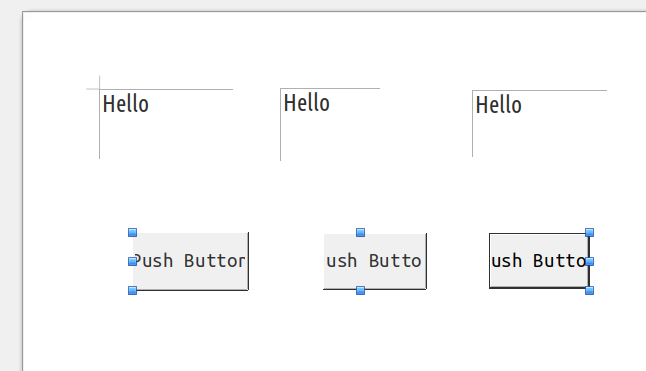
Link shows this is a system setting but you have not mentioned what OS you are using.
Must be cautious there. If label field attached to control then may have unwanted results. Better to use Ctrl+Shift+left mouse click for each control wanted.
Hi Joshua. I do exactly as you suggest, but I get the same problem. I’m using Mac. I get the blue selection area and not all of them change. One time, they all changed, but when I did it a second time, they didn’t all change. It must be a bug.
I’m guessing that a default font cannot be changed? This would make the most logical sense.
Thanks for your help!
I’m using Macbook Pro with Monterey 12.2.1 and I’m using Libre Office 7.2.4.1.
Should be able to but this is not a LibreOffice setting. Rather it is in the OS. As I do not have a Mac or access to one I cannot tell you where to change this.
I cannot replicate your problem using LO 7.2.5 on Catalina with a MacBook Air. All works as per the outline I gave above for Linux Mint 20. I know that multi-selection isn’t as good as a true default font, but it should be way less hassle than one-by-one changes.
Basic web search (and picking through the Apple Preferences myself) does not reveal any way to change system fonts on a MacBook, not without a 3rd-party tool, at least. So per Ratslinger’s interpretation that “Default” means system default, it probably isn’t possible per se. I do wish you could get the multi-selection to work, though, since it works on the MacBook I have access to.
Sorry, not an interpretation. On Ubuntu (see link you posted) this is where it is changed. Would believe (but personally not tested Win or Mac) this is the same across OS’es.
 Meant as: I have not tested, and don’t seem able to on Mac.
Meant as: I have not tested, and don’t seem able to on Mac.
From the short searching I just did, appears you cannot change the system font on a Mac. So for the Mac at least, multi control selection seems to be the fastest method for this request.
.
Edit:
So the question of the default seems to be unverified for the Mac. Is the default text of a control on a Mac based upon its’ system font? If not, what is it based upon?
@Ratslinger and @joshua4 I figured out my problem. First of all, I don’t want to change the system default font for my Mac, because that would then affect the font for all my other applications which makes no sense.
I’m creating a fillable PDF form. I had to change the font for 11 control boxes. When I was selecting them using control shift, I had clicked on the first box and the control shift to the 11th box. This then showed the blue outlines of the entire selection, making it appear as though all 11 control boxes were selected. When I changed the font settings for this selection, it didn’t change all of them. So, today, I decided to control shift click each individual box until all 11 were selected and then I changed the font setting. This then changed the font setting for all of them. So, it works this way.
Thank you for your help. I really appreciate you both taking the time for me. It is wonderful knowing there are amazing people in the world wanting to help. 
Please consider marking your Answer as the solution to help others find a solution. Thanks.
Although it doesn’t really solve the solution of being able to change the default font setting. This is not possible in LibreOffice for forms.
