Hello,
There are a couple of items you should be aware of. First, your list box may be set up wrong. Before getting to that, it appears your ‘Sales People’ table may be incorrect also if the name is the key. It would be better to save an integer key to the table rather than the actual sales persons name. This type of key is much shorter and saves space. You can still display the names in the list box and the selected name will save the key. This is done in the properties of the list box on the Data tab:
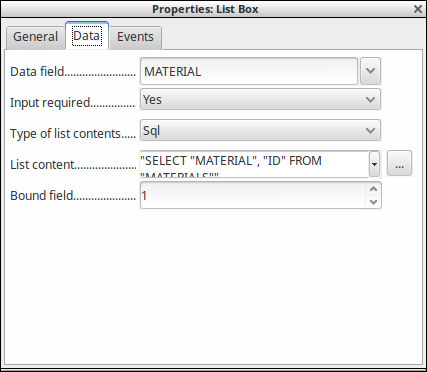
The ‘Data field’ is from your Customer table field. The ‘Type of list contents’ here is SQL so the list can come from another table. The ‘List content’ is the SQL used to retrieve the data from the table (the ellipses button will go to Query design). This example will select Material & ID from a table. The ‘Bound field’ is the field which will be stored in the field (item is relative to 0 so 1 is the second field in the selection).
So with this established, the list box will display all the names contained in the "Material’ field in the ‘Materials’ table. When a material is selected & the record is written the ID associated with that material is placed in the field (because ‘Bound field’ is = 1). If ‘Bound field’ were = 0 then Material would be saved in the field.
For a working sample of this see my answer in this post → Update Record with Listbox Selection. Sample is ListBoxAltSave.odb.
If this answers your question please tick the  (upper left area of answer). It helps others to know there was an accepted answer.
(upper left area of answer). It helps others to know there was an accepted answer.

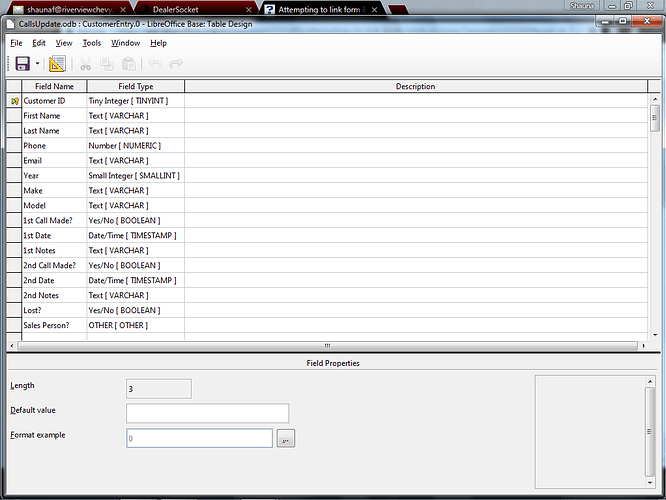
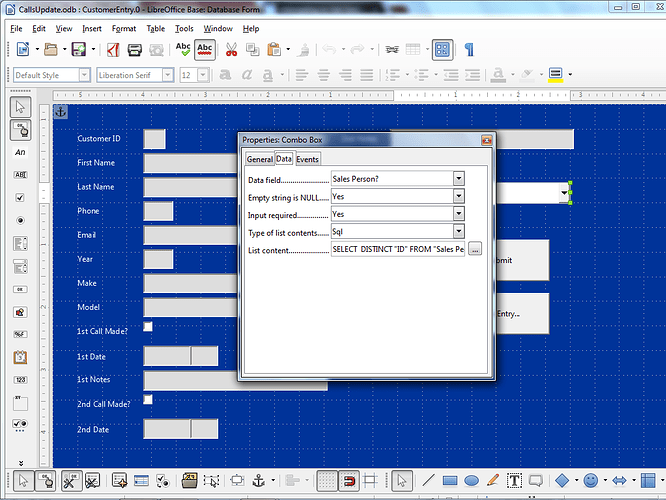
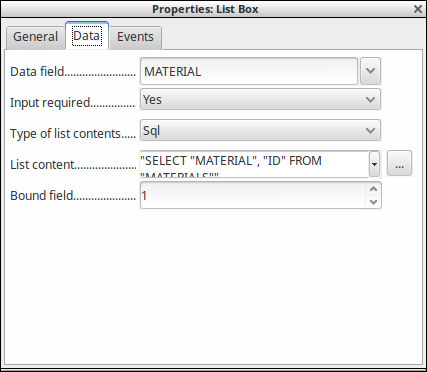
 (upper left area of answer). It helps others to know there was an accepted answer.
(upper left area of answer). It helps others to know there was an accepted answer.