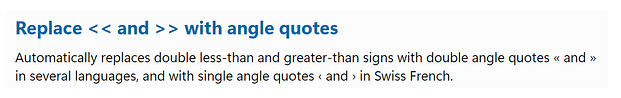when i tried to use option replace << and >> with angle quotes in localized tab in autocorrect option,it did not work .when i typed << and pressed space bar,it did not replace it with angle quotes.please help how to solve this problem
Sorry to hear this, but with this announcement alone, there is little we can do to help. Edit your question and provide the details on how you try to replace << and >> with angle quotes. Then, we can try it for ourselves, see if it is also a problem for us or not, or perhaps see you were missing something in the way you attempted to do this.
Edit your question to do that. Do not add the information in a comment. That way, the question will be much more clear for future readers, and you will be helped much more quickly.
When you have the Tools - AutoCorrect Options open, typed >> in the Replace box and entered » in the With box, click New to add the item. Then you still have to add a space after << and >> to get the replacement, at least that works for me in Dutch.
Do you mean the Localized Options tab?
If so, see LibreOffice Help, topic Localized options
It work as described above – no need to press the space key after << and >>
In Swiss French one gets single angle quotes, in several other languages (e.g. Galician but not in English) – double angle quotes.
In that case follow the advice given by floris_v