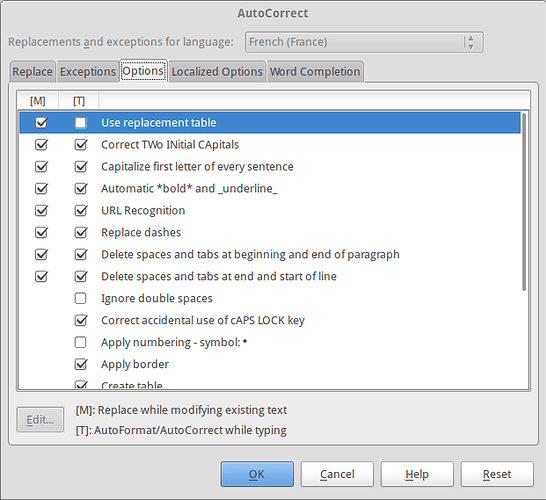I write documents in English and in Spanish. When I write document in Spanish, even though I have set the language “for all text” to Spanish, AutoCorrect still works in English. So it mistakenly changes words that would be correct in Spanish, but it finds are wrong in English.
For example:
the word “anual” would be auto corrected to “annual”.
But the former is the correct way to write the word in Spanish.
How can I limit AutoCorrect to only work in English, without constantly having the turn the feature on and off?