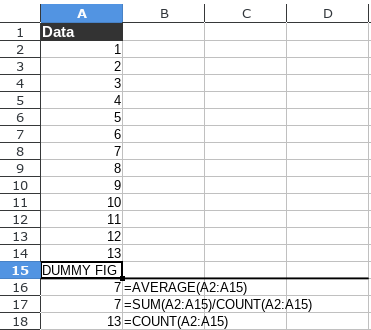Hello,
I’d like to divide a sum by the amount of rows above it.
Example (to explain this better):
A2…A15 contains cells with an amount of working hours.
A17 contains a formula: =SUM(A2:A15)/14) to calculate the average.
A15 contains a dummy figure so I can add a line above A15 and it will be included in the sum automatically.
But I have to count the rows manually and adjust the formula every time and would like to replace the number (14) with a formula.
Is there a way to just count the number of rows automatically and include it?