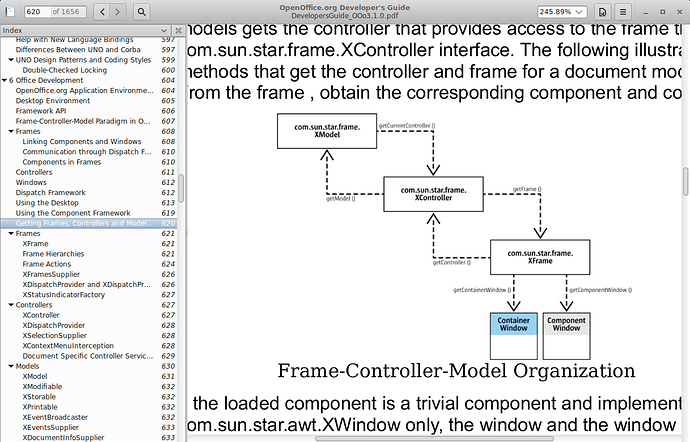I would like to be able to clone some of the text data fields from the last record when I go to a new record. It looks like the only way to do this is with a macro but I can’t figure out how to trigger the macro. Could one of the record action or record change events be used to trigger a macro to do this?
I have seen some examples that use a button in the form (Investment_Tracking.odb and Quality_Assurance.odb) but I would like it to happen when I click certain buttons in the Form Navigator toolbar. Specifically, I would like it to run my macro when either the New Record button is clicked or when the Next Record button is clicked when I am at the last record.