Open base,
existing Access
select the access database
continue and it ends up with this error
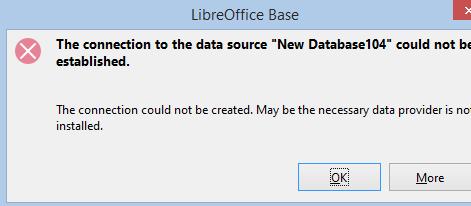
Hello,
You have not provided any critical information - OS (guess here would be some Windows version), specific LO version and bitwise (32 or 64-bit).
For some possibilities see this post → How can I connect a MS Access database?
Libre Office 3.3.2
Windows 8.1 X 64
Access 2007
I know how to base to a database especially Access
It used to work in Libre office 2x
It used to work in Libre office 2x
There was never a “Libre office 2x”. The first version of LibreOffice was 3.3; the last one released to this day is 6.3 (so no e.g. 20 that could match 2x).
LibreOffice 3.3.2 is from March 2011… is that really the version that you are using?
Assuming you are actually using some 5.x or 6.x, then you might actually use either 32-bit or 64-bit releases of LibreOffice (both might work on your 64-bit Windows box). And given you didn’t tell which method you use to access the Access database, it’s natural to assume you use the MS Access drivers from MS Office, or from a redistributable.
Given your strange “see why Apache Office is still connecting to an access Database” “answer” that must mean that you tested AOO on your system, it means that the Access drivers installed are 32-bit (there’s no 64-bit AOO for Windows).
And the gotcha is: you can’t have both 32- and 64-bit drivers installed at the same time (MS limitation).
Hello,
I know how to base to a database especially Access
is not the issue. The provided link just has that title. Over many of the 5.x to 6.x releases many thing have changed with this connection. The link actually provides methods to now connect. Did you even look at the post or try the options?
see why Apache Office is still connecting to an access Database
