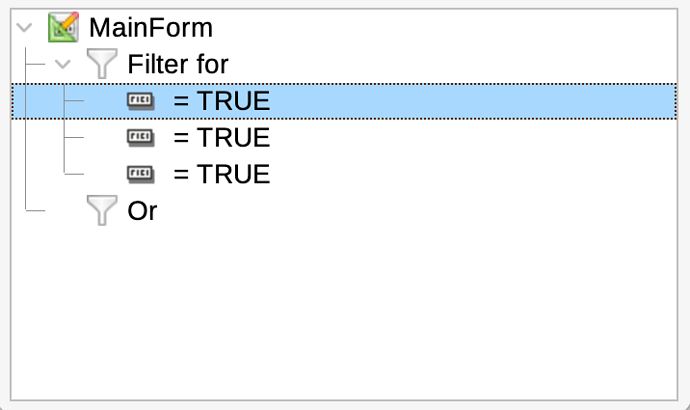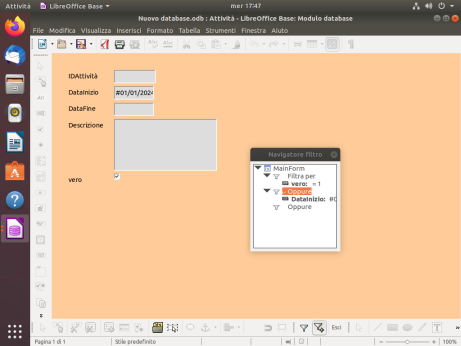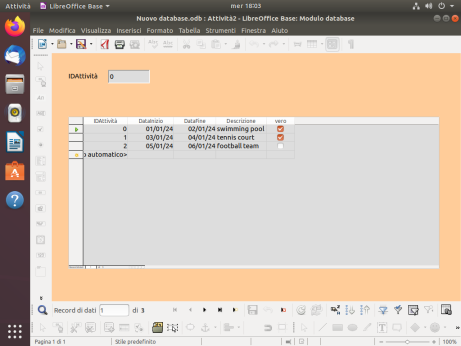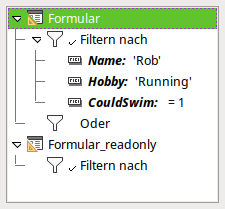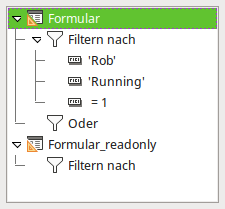Using LO 7.6.7, I’m having an issue in Base when using Form-Based Filters to search my database.
When using Form-Based Filters, the Filter Navigator no longer shows the name of the field next to the TRUE / FALSE field value. This is for Checkboxes in my Database Form. Confirmed same issue in LO 24.2.4.
Previous versions eg the 7.5 series displayed the field names next to the values, this was super helpful for modifying a search using the Filter Navigator.
Am I missing something that changed, or should this be reported as a bug?
Thanks in advance for any and all assistance.