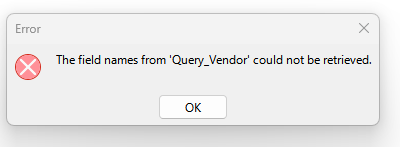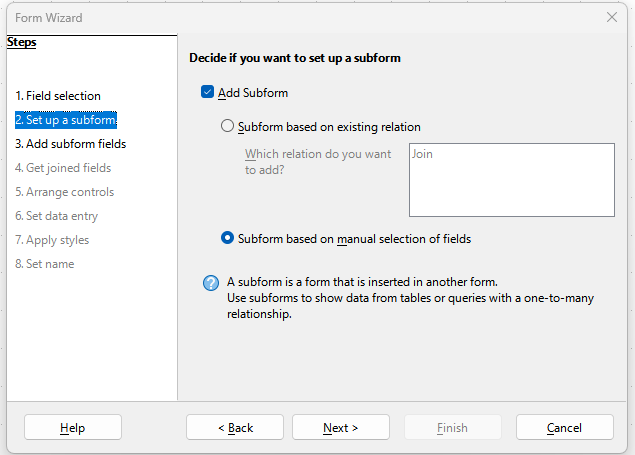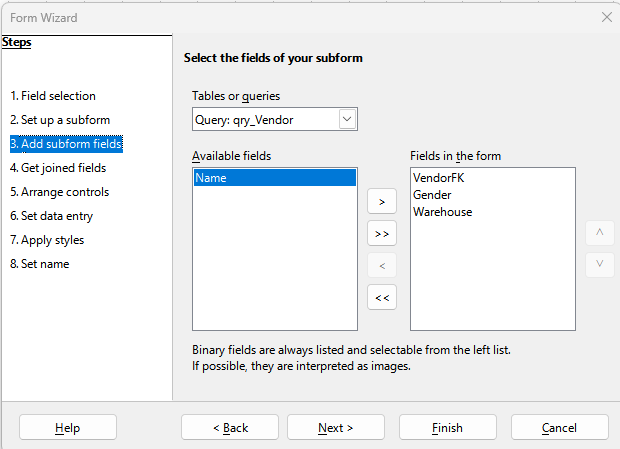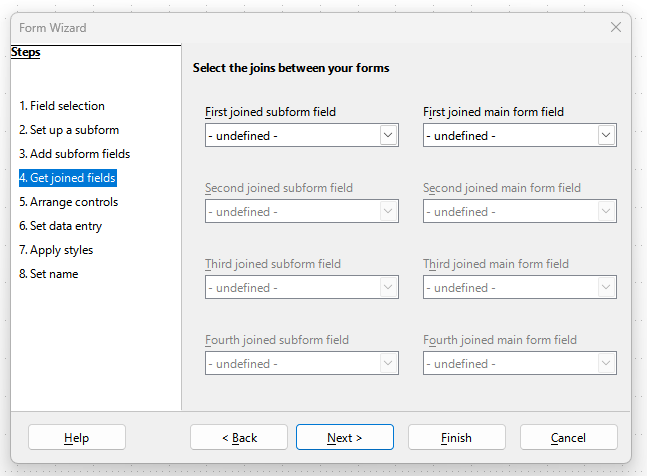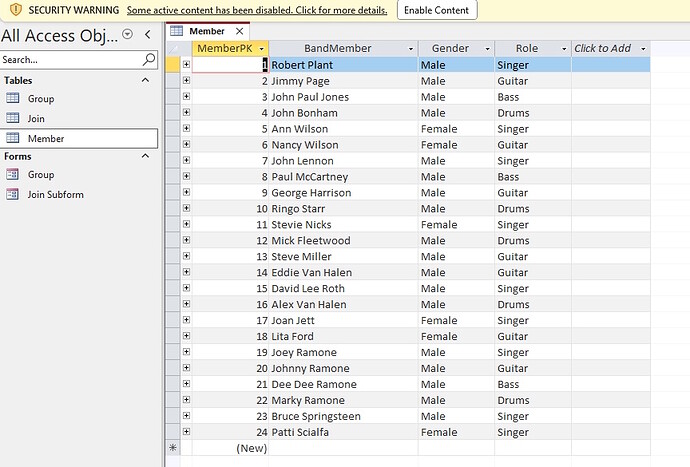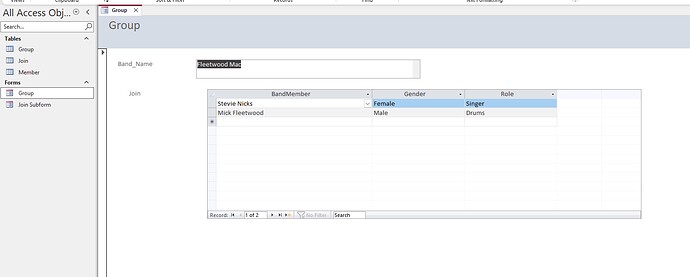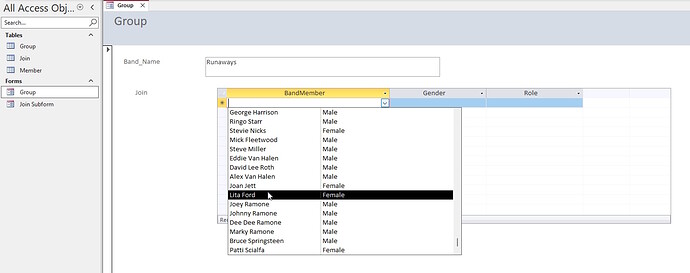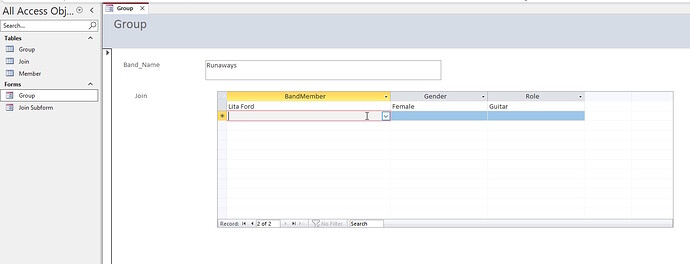Hello, may I please request some help with adding columns to a subform?
I’ve designed a rough draft of a database that has vendors and client companies. Nothing fancy.
The form has the company’s name and its district. I’ve created a subform that has a list box for the vendors that correspond to the company. It seems to be working properly.
However, I cannot figure out how to add a Gender column that corresponds to the vendors’ names, and I can’t figure out how to add a Warehouse column, either. I can only get the Vendor name added. I’ve tried inserting columns and editing the column properties, but I only see the foreign key fields in the “Join” table that I used to create the list box.
Am I doing anything wrong? Can the Gender and Warehouse columns be added? If so, what is the procedure?
Thank you very much. Jd