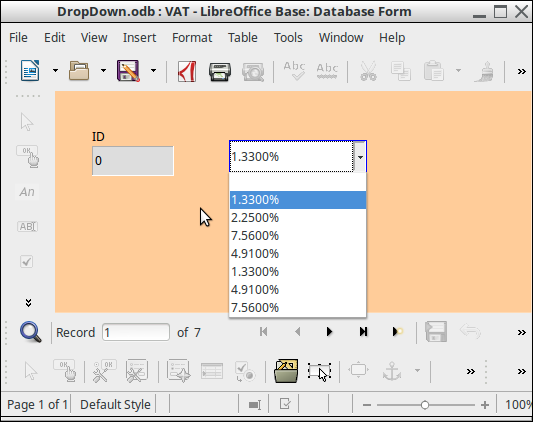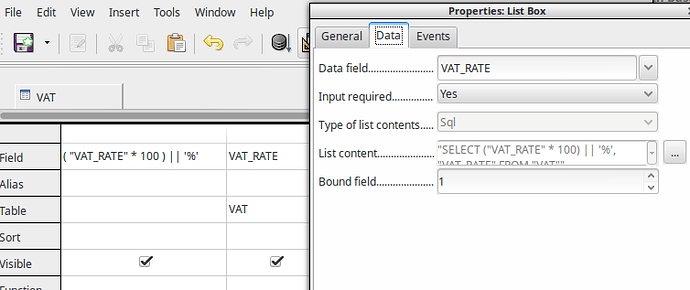Hi folks,
Im trying to create a small database for my brothers electrical business.
I have a list box that I inserted on a form. This list box is linked to a small
VAT table. In the VAT table, is a Vat_ID and a Vat_Rate. The Vat_Rate field
is set to numeric and formatted as a %.
However in the list box I cannot get it to appear as a percentage, ie 23% in
the Vat table appears as 0.23 in the list box. Can this be formatted to appears
as 23% in the list box?
Also, how do I set a default value in the list box for this field as
there is a default value for the Vat_Rate field set in the table?