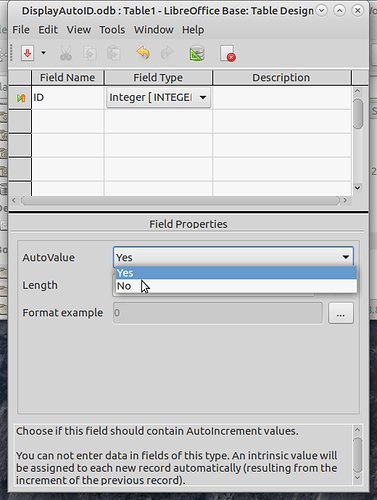Hi
I’ve successfully moved my data from an Access database to LO Base. I used a row “client” to automatically apply a new unique number to a new entry. Now I have this row in my table but, I’m not entirely clear on how I can continue this numbering from the current value that I have today, I think it’s 478 at the moment.
This is important to me because I already had “relations” to two other tables where I used the “Client” as identifier so that the values these other tables hold gets pulled in correctly to a form I have.
I’ll appreciate any help or suggestion you might have. Thank You 
@Ratslinger
OK! I moved my data into LO Base never the less. I’m trying to get out of the Windows world. I’m on a MacOS 10.15.5 and running LO 6.4.4.2
So how would you recommend I go about transferring the data from Access? I’ve Googled extensively and I’ve used the information I found to move the data.
Just for your information: This is the procedure I used.
-
Copy/paste Access tables to an XLS (with one tab per table) and then open the XLS in OpenOffice.
-
Create an empty OpenOffice base
-
Drag each tab into the Table panel. The advantage is that base retains the order of the field names. Each field must be defined, and there were errors, but as the XLS was open it was easier to find where the problem lay and correct it in the XLS (or in the database definition).
-
Tables were the only thing that could be imported.