Hello everyone,
I repost my question hopefully more detailed.
I have a MS Access clients DB that I want to transfer to LO Base.
I start from zero in writing DB and codes, I think I did a lot of job connecting three tables (client’s data, activity, membership history). And this is how it looks like on L.O.Base:
WHAT I NEED TO DO IS:
I start to digit a last name in the SEARCH DROPDOWN BUTTON (which has yellow background), and it shows the various clients (alphabetical order, the dropdown can open if necessary, or can stay closed). Sorry, this is how the old MS database looks like:
When I select the one that I’m interested to or press ENTER, it should retrieve all the datas and show below in table with the green background.
See pic 2
I’m quite new to write codes and stuff, so I need help to set up a query or a macro that does that job.
I also have the code of that search button which is in the old database (microsoft access). This is the code that I found on the MS Access, which is in the “Properties of the field”, the command “After update”:
Private Sub CercaCognome_AfterUpdate()
’ Trova il record corrispondente al controllo
Me.RecordsetClone.FindFirst "[IDCliente] = " & Me![CercaCognome]
Me.Bookmark = Me.RecordsetClone.Bookmark
End Sub
Thank you!
Roby

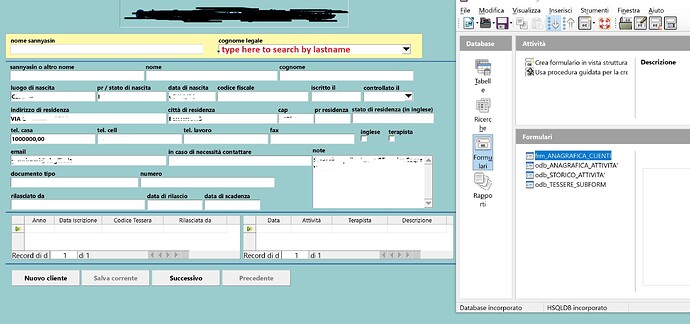
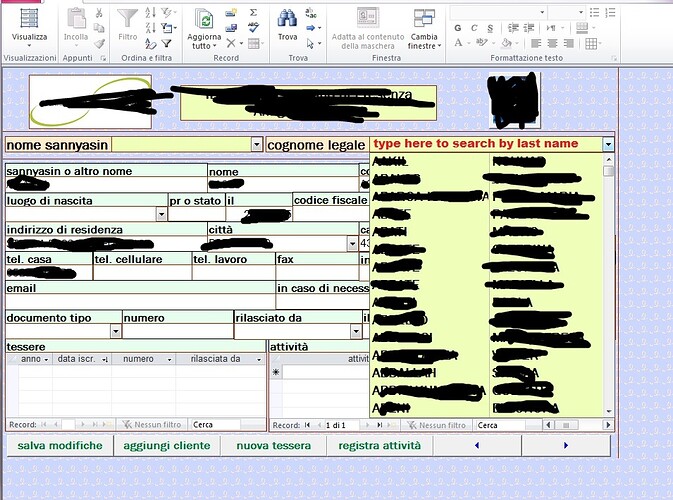
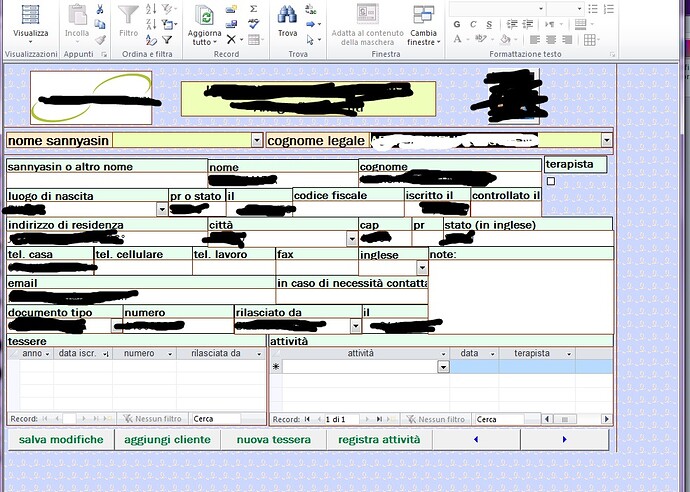
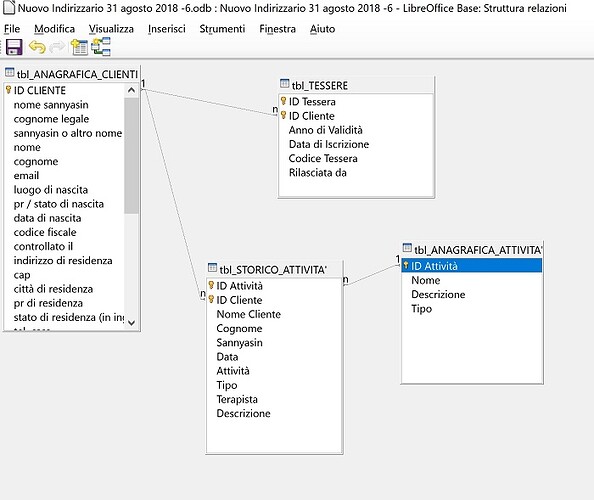
 I don’t know what to do, so I try this and that to see what it works…
I don’t know what to do, so I try this and that to see what it works…