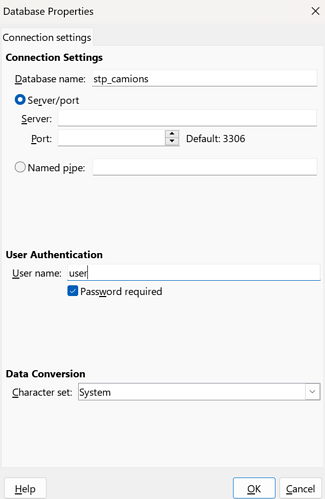Version: 7.5.2.2 (X86_64) / LibreOffice Community
Build ID: 53bb9681a964705cf672590721dbc85eb4d0c3a2
CPU threads: 16; OS: Windows 10.0 Build 22621; UI render: Skia/Vulkan; VCL: win
Locale: en-CA (en_CA); UI: en-US
Calc: threaded
MySQL connected via native connector.
The background LO processes which are responsible for the “LibreOffice Quickstarter” feature manifest the following behavior (at least in the aforementioned configuration):
When reopening a previously closed session of Base, which is connected to MySQL database, the MySQL credentials still stay in memory and LO is not going through the verification process once again. If I turn off the option called “Load LibreOffice during system start-up”, go into task manager to end those processes, then the software once again starts asking for the credentials, specified on MySQL server, each time you open Base session.
I do not have means of verifying that with other connectors, as I have never set them up.