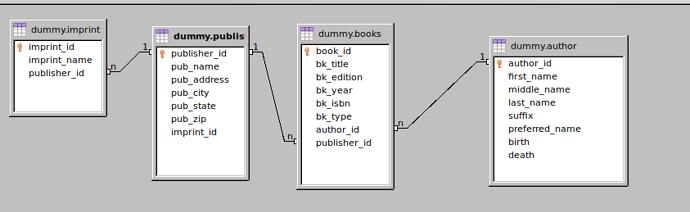I have a MySQL DB defined by the following SQL statements:
CREATE TABLE author (
author_id int NOT NULL AUTO_INCREMENT,
first_name varchar(45) DEFAULT NULL,
middle_name varchar(45) DEFAULT NULL,
last_name varchar(45) DEFAULT NULL,
suffix varchar(45) DEFAULT NULL,
preferred_name varchar(45) DEFAULT NULL,
birth date DEFAULT NULL,
death date DEFAULT NULL,
PRIMARY KEY (author_id)
CREATE TABLE books (
book_id int NOT NULL AUTO_INCREMENT,
bk_title varchar(100) DEFAULT NULL,
bk_edition varchar(45) DEFAULT NULL,
bk_year year DEFAULT NULL,
bk_isbn varchar(45) DEFAULT NULL,
bk_type enum(‘H’,‘T’,‘F’,‘P’,’’) DEFAULT NULL,
author_id int NOT NULL,
publisher_id int NOT NULL,
PRIMARY KEY (book_id),
KEY author_id-indx (author_id),
KEY pub_id-index (publisher_id),
CONSTRAINT fk_books_1 FOREIGN KEY (author_id) REFERENCES author (author_id),
CONSTRAINT fk_books_2 FOREIGN KEY (publisher_id) REFERENCES publisher (publisher_id)
CREATE TABLE publisher (
publisher_id int NOT NULL AUTO_INCREMENT,
pub_name varchar(45) DEFAULT NULL,
pub_address varchar(45) DEFAULT NULL,
pub_city varchar(45) DEFAULT NULL,
pub_state char(2) DEFAULT NULL,
pub_zip char(10) DEFAULT NULL,
imprint_id int DEFAULT NULL,
PRIMARY KEY (publisher_id)
CREATE TABLE imprint (
imprint_id int NOT NULL AUTO_INCREMENT,
imprint_name varchar(45) NOT NULL,
publisher_id int DEFAULT NULL,
PRIMARY KEY (imprint_id),
KEY idx_imprint_publisher_id (publisher_id),
CONSTRAINT fk_imprint_1 FOREIGN KEY (publisher_id) REFERENCES publisher (publisher_id)
When I connect the DB to LO Base, I can show every table except the Books table. Whenever I try to access the Books, I get the following message:
Due to an error, LibreOffice crashed. All the files you were working on will be saved. The next time LibreOffice is launched, your files will be recovered automatically.
I have checked the books table for some error in the definition. Can anyone shed any light on this? BTW, I am on Ubuntu 22.04 LTS.